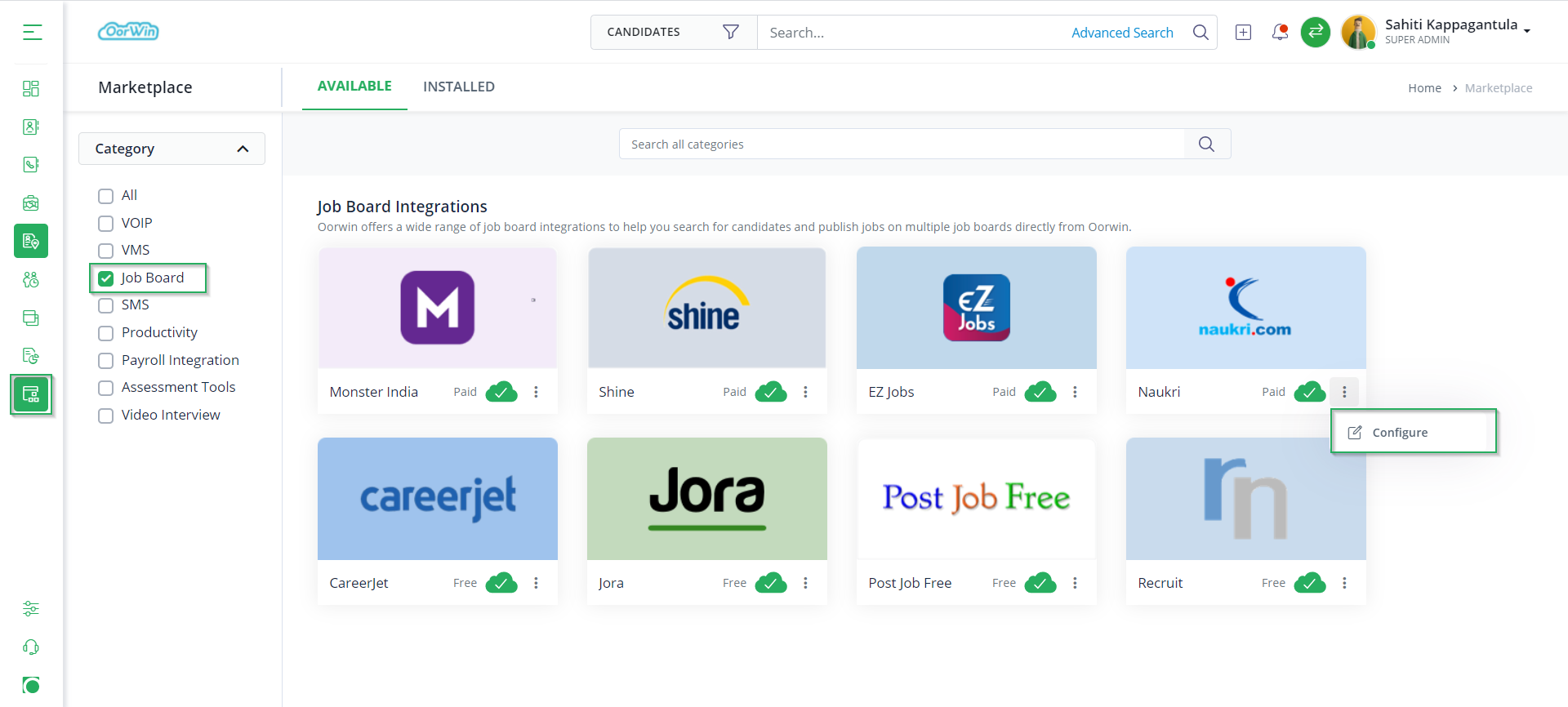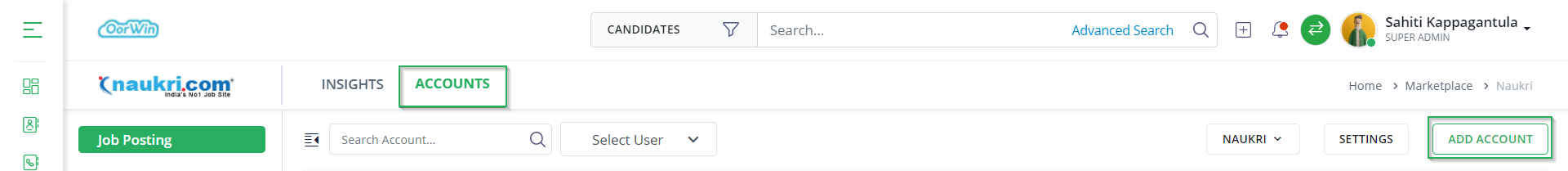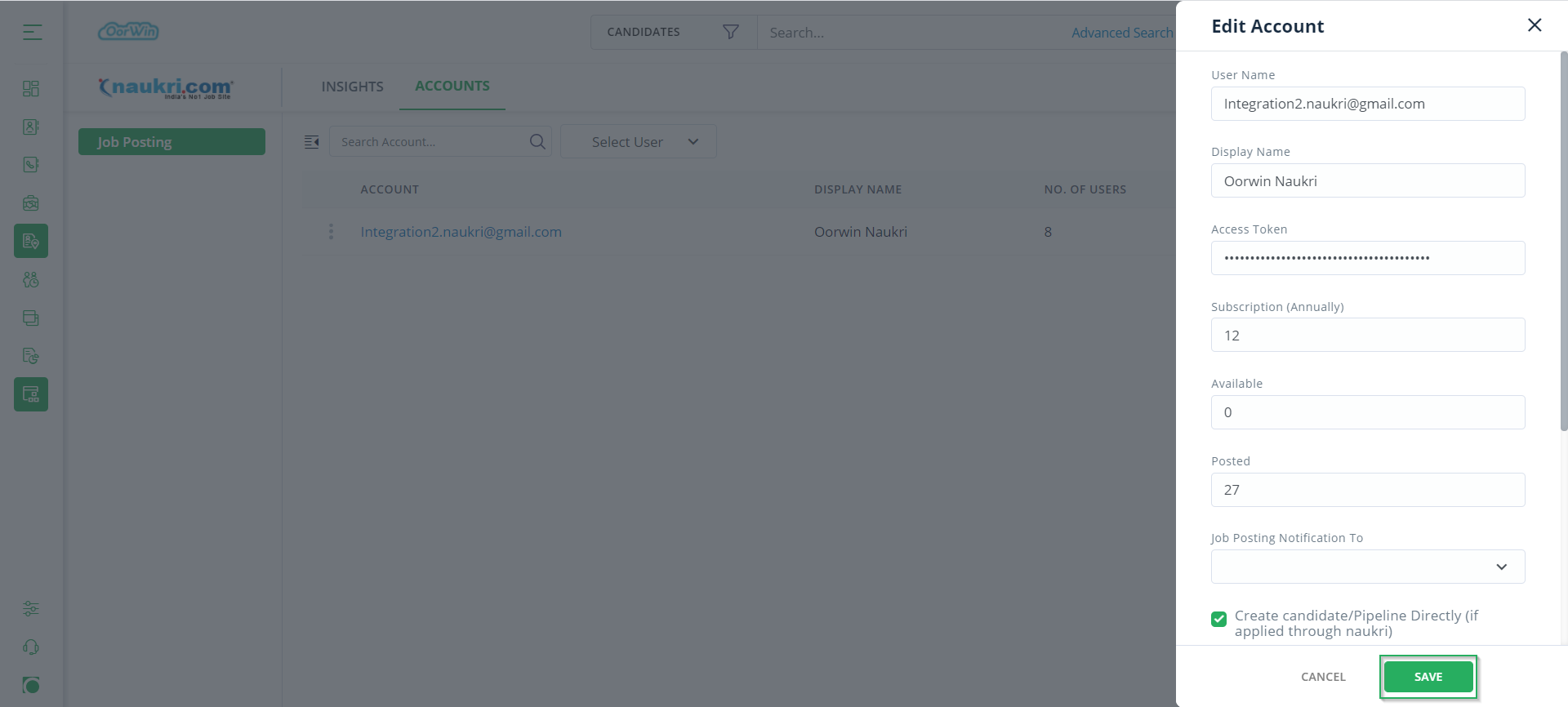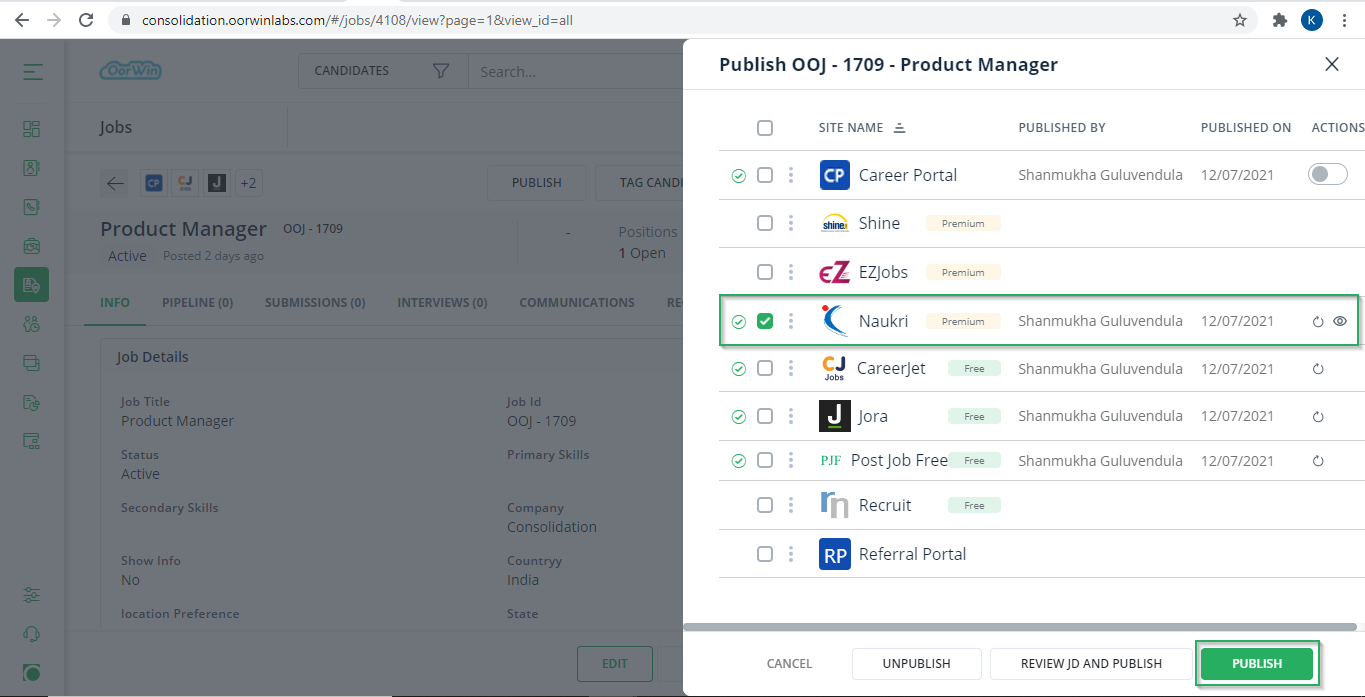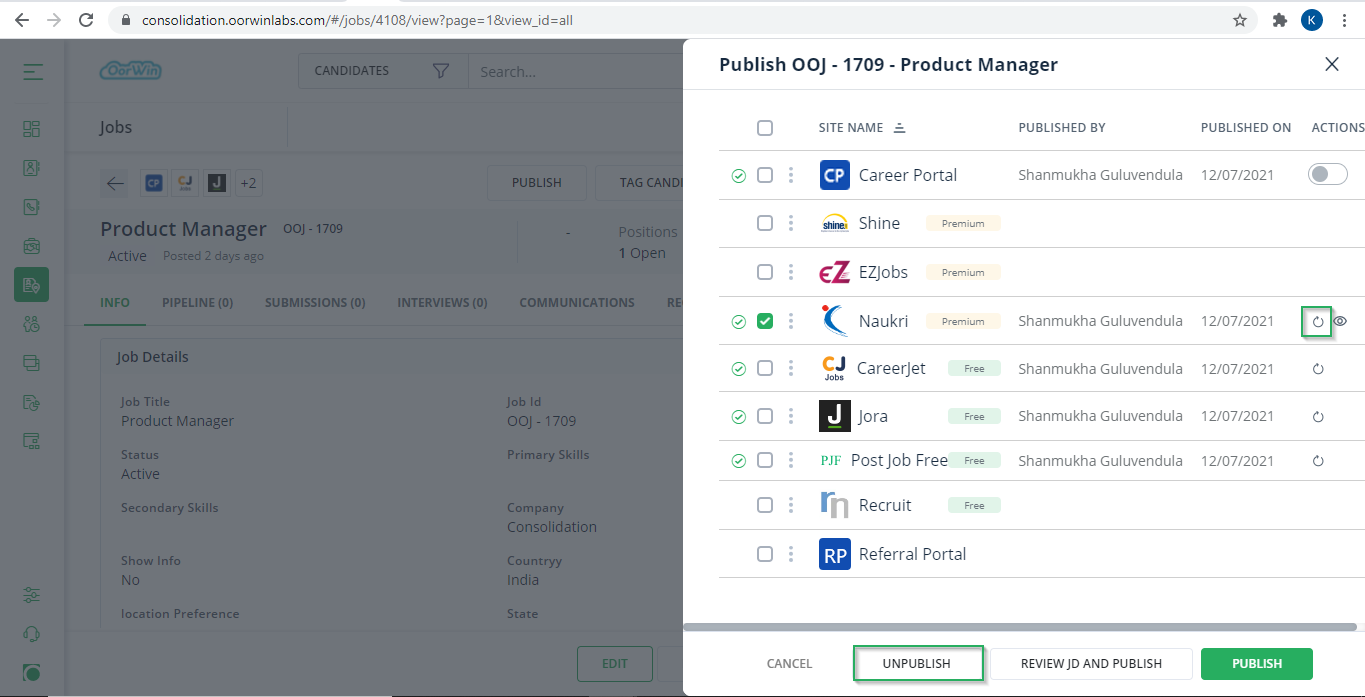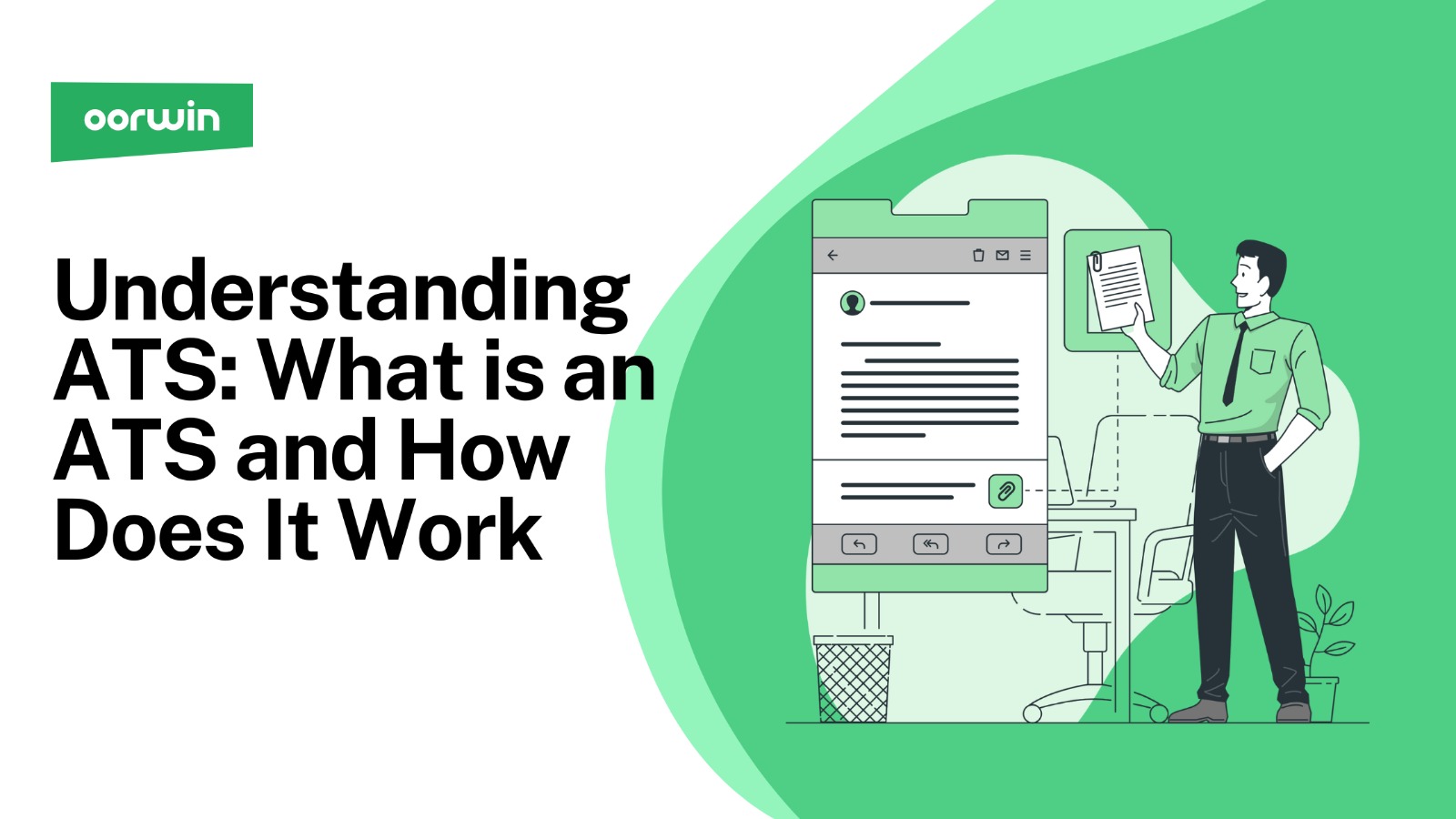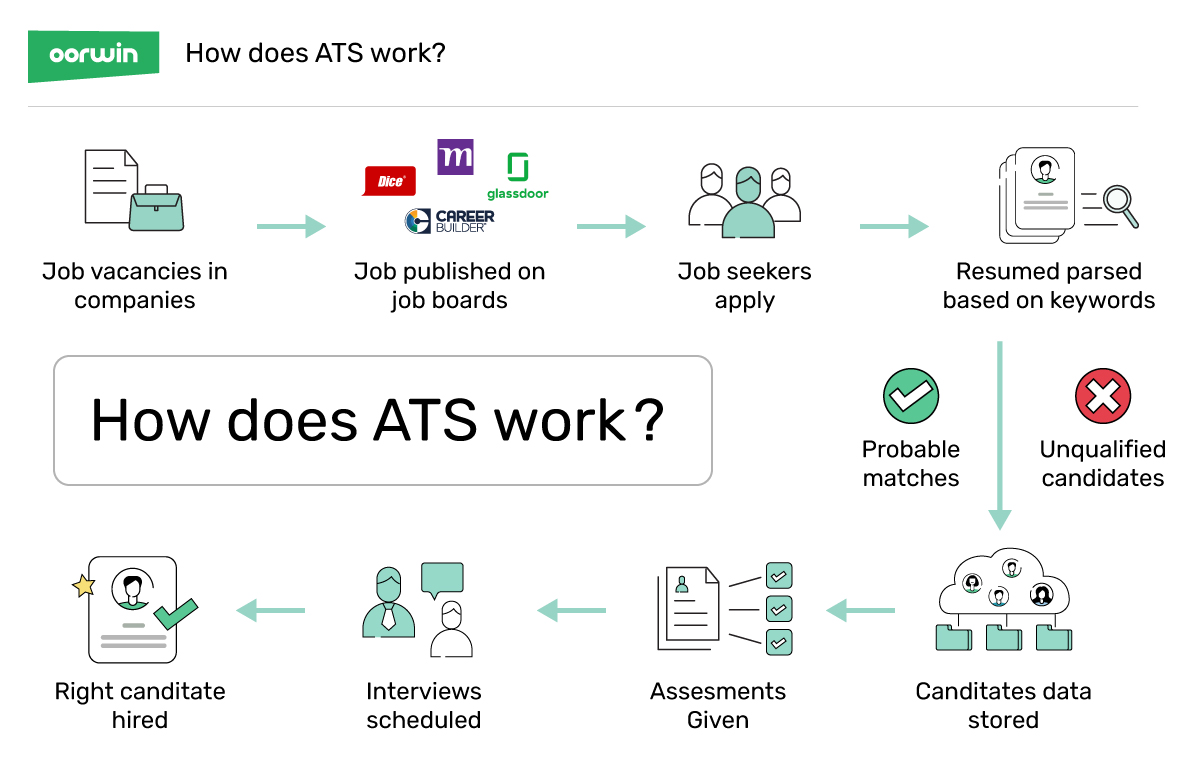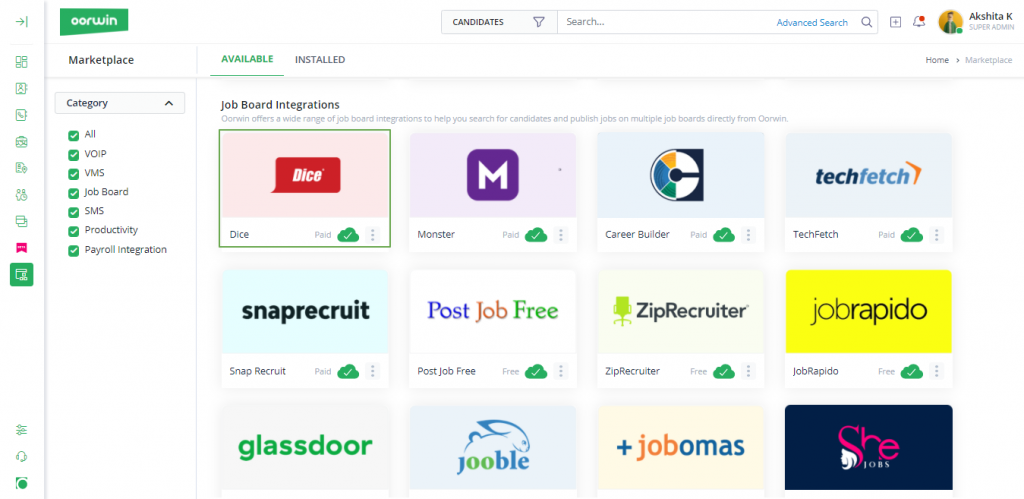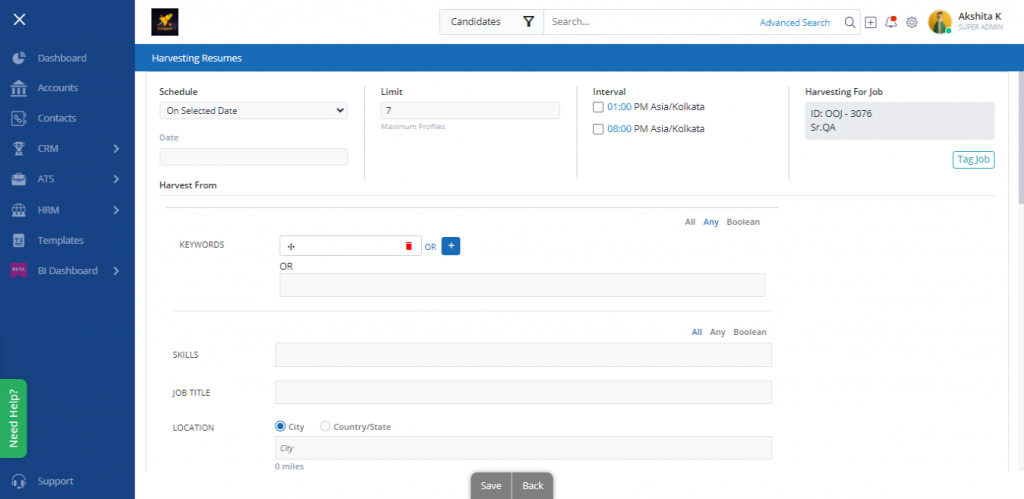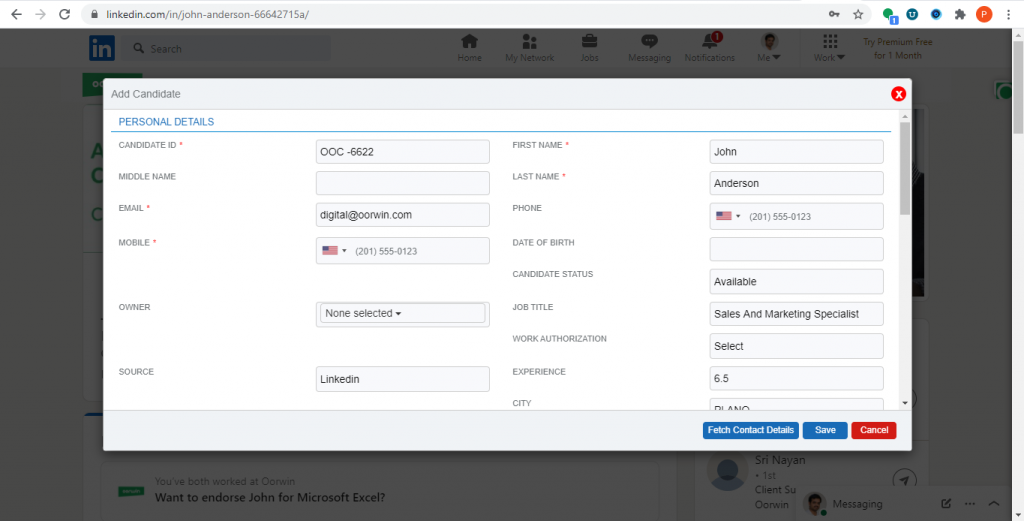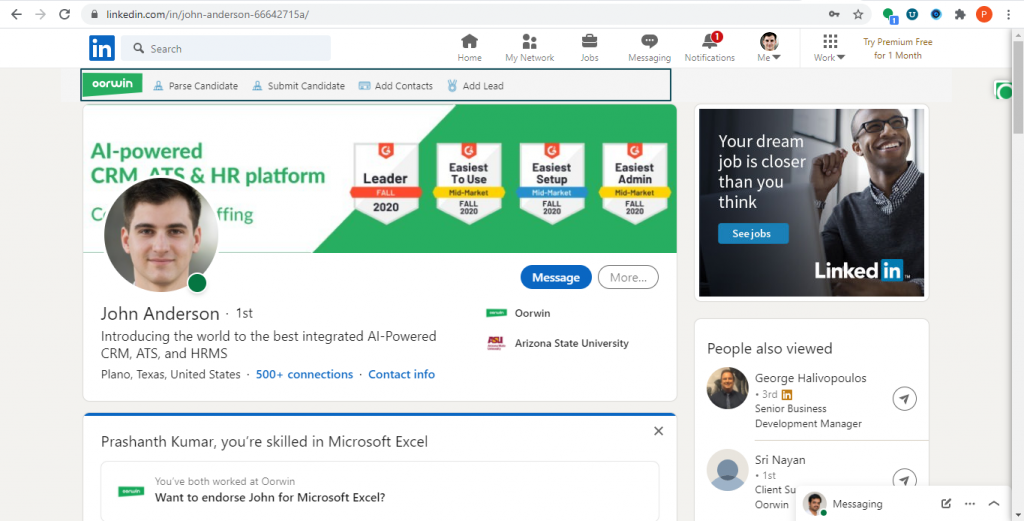Text Recruiting: 6 Key Practices for Modern Recruiters
Messaging has become essential for creating a positive candidate experience, especially as it’s the most commonly used feature on smartphones in the USA. This widespread preference for messaging makes text recruiting an efficient and rapid method to connect with potential employees. However, its effectiveness depends on proper execution. Text recruiting integrates well with contemporary recruitment tactics, providing a direct and personalized approach to the hiring journey.
Advantages of Text Recruiting
Text recruiting offers a quick and effective way to connect with candidates. It’s a strategy that aligns with modern communication habits and can significantly improve recruitment. Here are some key advantages:
- Speed and Efficiency: Text messages are quickly read, leading to faster communication and a more efficient recruitment process.
- Higher Engagement Rates: Many candidates prefer texts over emails or calls, resulting in better engagement and quicker responses.
- Convenience for Candidates: Texting allows candidates to respond at their convenience, making the process less intrusive.
- Personalized Communication: Text messages can be tailored to individual candidates, improving their experience and connection with the employer.
- Ease of Scheduling: Organizing interviews and meetings via text can be more straightforward, reducing the hassle of coordinating schedules.
Challenges of Text Recruiting
While text recruiting has its advantages, it also comes with certain challenges that need careful consideration:
- Perceived Informality: Texts might be seen as too casual for professional interactions, potentially affecting the employer’s image.
- Limited Message Length: The concise nature of texts can be restrictive when detailed information needs to be conveyed.
- Risk of Miscommunication: The lack of vocal tone and facial expressions in texts can lead to misunderstandings.
- Privacy Concerns: Not all candidates are comfortable with text messages for professional communication, raising privacy issues.
- Dependency on Technology: Text recruiting’s reliance on technology can be a hindrance in areas with limited mobile service or for certain demographics.
6 Best Practices for Effective Text Recruiting
Having explored the challenges of text recruiting, it’s clear that careful and strategic implementation is key to avoiding potential pitfalls. Text recruiting, when done correctly, can be a powerful tool, but missteps can lead to embarrassing or even costly mistakes that may harm your company’s brand. To ensure you leverage text recruiting effectively and professionally, here are six best practices to follow:
1. Create a Policy for Text Recruiting Etiquette
To eliminate the risk of tarnishing your company’s reputation, developing a policy for text recruiting etiquette is important. This policy should include the following information.
- What type of texts are appropriate
- When it is appropriate to reach out to candidates via text
- What types of communication are not allowed (i.e., spamming and harassment)?
When training your recruiters, ensure they are familiar with and understand how to follow the policy.
2. Respect Candidate Boundaries
It is not just employees who appreciate boundaries; potential candidates do, too. For example, sending an unwanted text to a jobseeker can appear invasive, especially if they are only a passive candidate. In addition, if a candidate is not expecting a text from you, they may be annoyed, offended, or put off because you decided to reach out to them that way.
You should always respect the privacy of potential employees by asking for their consent beforehand, so texting should never be the first method of communication used with a candidate.
3. Build a Database for Text Recruiting
Creating a database for text recruiting is one way to ensure your efforts are efficient. This process is made easy with an Applicant Tracking System (ATS). An ATS lets you store a candidate’s contact information in a database and document your conversations. You can then easily send text messages (or even automated text messages) to potential candidates without manually entering their information every time.
4. Only Use Texting for Short Messages
Text messages to candidates should be short and sweet. Email is a much better and more professional mode of communication for any message longer than a few lines. This means you should refrain from texting candidates anything requiring them to respond with a descriptive answer.
Texts should also never include attachments, personal information, or anything irrelevant to the job opening. Examples of appropriate things to text candidates include:
- Inviting candidates to self-schedule a phone call or screening interview
- Confirming an appointment and reminding them of the time, location, or address
- Asking a candidate to email additional documents (e.g., resume, work permit)
- Thanking a candidate after an interview
- Letting candidates know that you have sent them a time-sensitive email
- Making a past candidate aware of a new opportunity
5. Be Mindful of Time Zones
When recruiting via text, it is crucial to be mindful of time zones. For example, if you’re texting a candidate in a different time zone, they may receive your message at an inconvenient time or even when asleep. To avoid this, always ask the candidate when they would prefer to receive texts. If needed, you can even create a schedule that works with their time zone and send pre-scheduled text messages to them at those times.
If you are unsure, the rule of thumb is to aim for the mid-to-late morning or between 8 A.M. and 12 P.M. in their respective time zones. This is when candidates typically prefer to be texted.
6. Use Professional, Friendly Language
Texting a prospective employee is a great way to personalize your communication. However, using professional language and maintaining a certain formality when texting a candidate is still important. To achieve this, always make sure to introduce yourself, use the candidate’s name, and be clear about the purpose of your text in a friendly and concise way. Also, avoid using emojis, slang, or excessive abbreviations in your readers.
Text recruitment is a great way to engage candidates, but only when done professionally and respectfully. The above tips will help you ensure that your text recruiting efforts result in the best candidate experience.
Key Features to Look for in Text Recruiting Platforms
When exploring text recruiting platforms, it’s crucial to understand the features that can streamline your recruitment process. Here’s what to look for:
- Automation: Look for platforms that offer automated responses and scheduling to save time.
- Personalization: The ability to personalize messages is key to engaging candidates effectively.
- Analytics: Robust analytics platforms help you measure your campaigns’ success.
- Integration with Existing Systems: A platform that integrates well with your existing Applicant Tracking System (ATS), Customer Relationship Management (CRM) software, or other HR tools can significantly enhance workflow efficiency.
- User-Friendly Interface: A platform with an intuitive and easy-to-use interface can significantly enhance the user experience for recruiters.

Top Text Recruiting Platforms: Enhancing Your Recruitment Strategy
Text recruiting platforms have become increasingly important in the current recruitment environment. These platforms are pivotal in creating a more streamlined and impactful hiring process. They come equipped with a variety of features that not only boost operational efficiency but also significantly enhance engagement with candidates.
Here are some notable examples:
BambooHR
Renowned for its user-friendly interface and comprehensive analytics, BambooHR allows recruiters to track the effectiveness of their text recruiting campaigns and make data-driven decisions.
Zoho Recruit
This platform is celebrated for its advanced automation capabilities. It enables recruiters to send personalized text messages simultaneously, ensuring timely and relevant communication with candidates.
Oorwin
Unique in its approach, Oorwin integrates WhatsApp for recruitment, part of its blend of ATS, CRM, and HRM capabilities. This feature allows for direct and personal communication with candidates, leveraging one of the world’s most popular messaging apps to enhance recruitment. This integration signifies Oorwin’s commitment to providing innovative and effective recruitment solutions.

Bullhorn
Bullhorn is distinguished by its seamless integration with other HR systems, facilitating a smooth recruitment workflow and enhancing overall efficiency.
Revolutionizing Recruitment with Text Messaging
To wrap up, embracing text recruiting is more than just a trend; it’s a strategic move towards
more dynamic and effective recruitment. This approach streamlines the hiring process and resonates well with the modern candidate’s communication preferences. By integrating best practices and utilizing the right platforms, recruiters can significantly enhance their engagement and response rates.
Looking to transform your recruitment strategy? Discover how Oorwin can help you leverage the power of text recruiting to connect with top talent more effectively. Explore Oorwin’s Solutions.