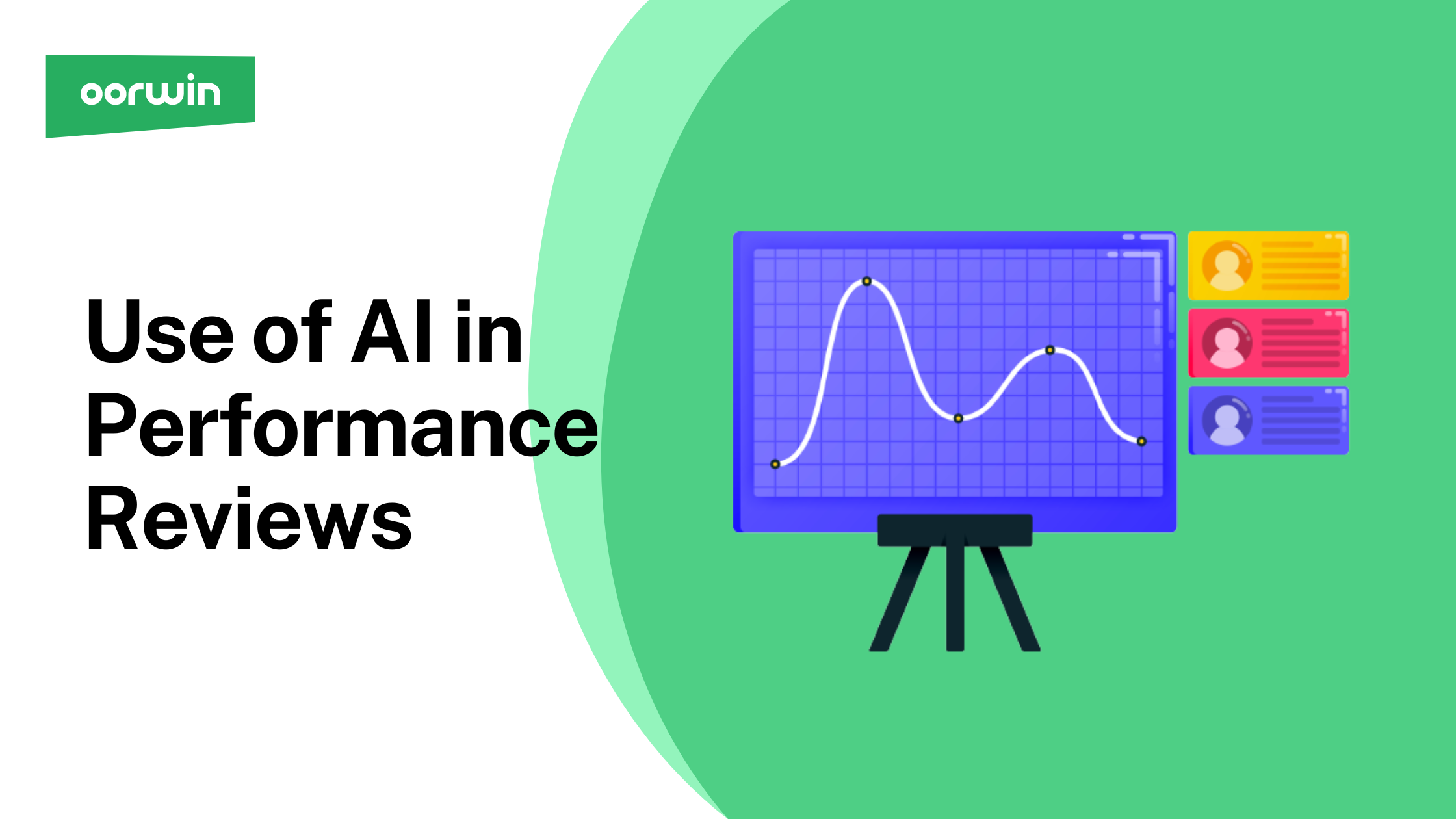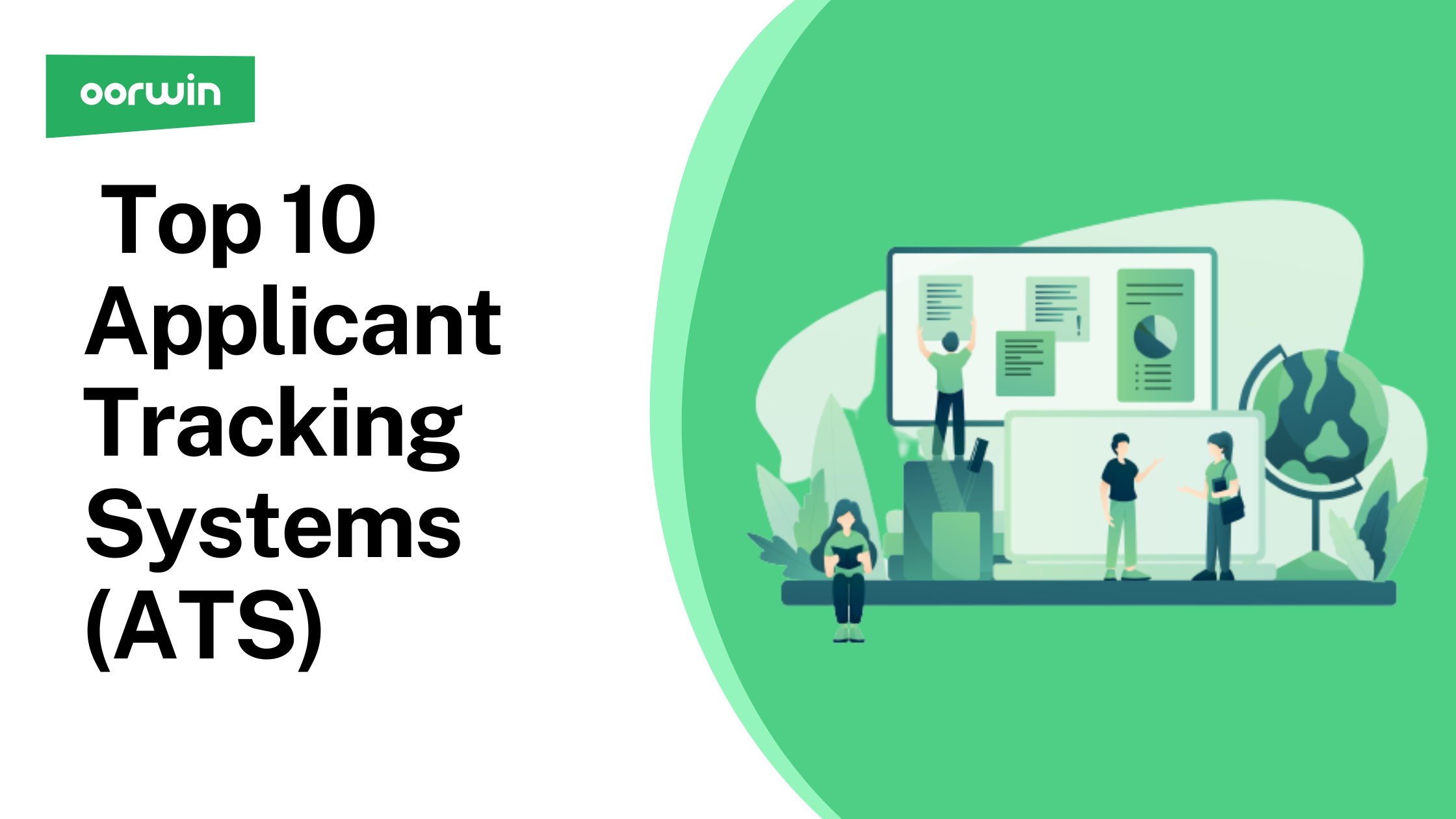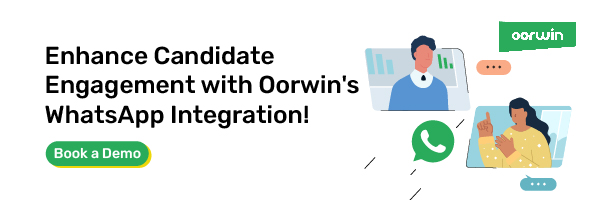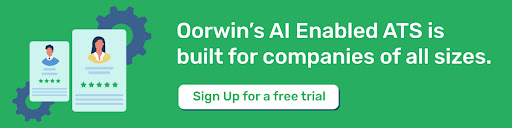How Pre-Screening Can Help You Find Quality Candidates
The hiring process can be a time-consuming and expensive task for any company. In today’s job market, there is a surplus of candidates, but the challenge is to find the right fit for the job. Pre-screening is an essential tool that can help you identify the most qualified candidates quickly and efficiently.
Understanding the Importance of Pre-screening
Pre-screening applicants is essential because it helps to identify the most qualified candidates quickly and efficiently.
Efficient Candidate Identification
Pre-screening streamlines the hiring process by quickly pinpointing candidates who meet the essential qualifications. This efficiency ensures that only the most suitable applicants progress to the next stages, saving time and resources in the recruitment cycle.
Reduced Risk of Poor Hiring Choices
Pre-screening minimizes the likelihood of selecting unsuitable candidates by thoroughly assessing candidates early in the process. This careful vetting guards against a bad hire’s potential costs and disruptions.
Conservation of Time and Resources
Pre-screening filters out unqualified applicants early, preventing the expenditure of valuable time and resources on extensive interviews and assessments of unsuitable candidates.
Enhanced Productivity
Hiring the right candidate from the start boosts productivity. A well-matched employee can integrate quickly and contribute effectively, unlike a poor hire who may hinder workflow and efficiency.
Positive Impact on Company Morale
Effective pre-screening improves team dynamics by ensuring new hires are well-suited to the company culture. This compatibility helps maintain a positive work environment and high staff morale.
Understanding Pre-Recruitment: taking a Step back from Pre-screening
Before we delve into the specifics of pre-screening and resume-screening techniques, it’s important to understand the broader context of pre-recruitment. Pre-recruitment is the initial stage of the hiring process, where potential candidates are identified and their basic qualifications are assessed. This stage often involves job postings, sourcing candidates, and initial assessments.
Important Things to Consider During Pre-Screening Process
Conducting an effective pre-screening process is a strategic step in the recruitment cycle, allowing you to narrow down the candidate pool efficiently before proceeding to in-depth interviews. Here’s a guide on how to conduct this process:
Determining the Number of Candidates to Pre-Screen
Aim to pre-screen about 8-10 of the top applicants. This number effectively narrows the pool to 3-5 candidates considered for in-person interviews. Consider the interviewing panel’s time. For instance, conducting five one-hour in-person interviews instead of ten with a three-person panel saves the company 15 hours of work. This also respects the applicants’ time.
Covering Key Information During Pre-Screening
Pre-screening is a vital step in the recruitment process, designed to streamline the selection of candidates. It involves key strategies to align the employer’s needs and the candidate’s expectations. Let’s look at some of them-
Address Deal Breakers Early
Discuss non-negotiable elements during the pre-screening process, such as salary, location, schedule, team structure, work environment, and benefits. Being upfront about these aspects saves the applicant and the interview panel time. Even if the salary is listed in the job ad, clarify if it is non-negotiable, especially since candidates might expect some flexibility.
Assess Candidate’s Deal Breakers
Use pre-screening to identify any deal breakers from the candidate’s perspective. These might include misalignment in communication skills, job qualifications, or misrepresentations in the application. Ask targeted questions about the candidate’s background, skills, and experience relevant to the job. This ensures that only the most qualified candidates are forwarded for an in-person interview.
Evaluate Communication Skills and Qualifications
During the pre-screening call, assess the candidate’s communication skills and verify their qualifications. This helps understand whether they fit the company culture and job role.
Discuss the Candidate’s Expectations and Goals
Understanding the candidate’s career goals and expectations can provide insights into their potential long-term fit within the organization.
Record and Analyze Responses
Document the candidates’ responses and your observations. This information will be crucial for making informed decisions in the later stages of the hiring process.
Refining the Candidate Pool
Based on the pre-screening outcomes, select the top 3-5 candidates who best meet the job requirements and align with the company’s values and culture for in-person interviews. Refining the candidate pool post pre-screening involves meticulously analyzing pre-screening data, focusing on qualifications, communication skills, and alignment with job requirements and company culture.
By meticulously conducting the pre-screening process, you can significantly enhance the efficiency and effectiveness of your hiring process, ensuring that only the most suitable candidates advance to the more resource-intensive stages of interviews.
Pre-Screening Methods to Find the Right Candidate
Pre-screening in candidate screening is a crucial part of pre-recruitment that helps filter out candidates who could better fit the role. Here’s a step-by-step guide to an effective pre-screening process:
Start with your Applicant Tracking System
Applicant Tracking Systems (ATS) are software applications that help you manage and organize your hiring process. ATS can help you pre-screen candidates by filtering out those who do not meet the minimum requirements for the job. This can save you time and resources by only allowing you to focus on the most qualified candidates.
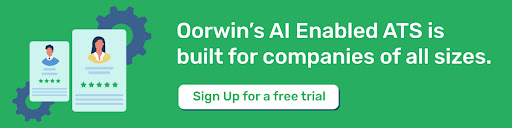
Enhance your pre-screening efficiency with Oorwin’s ATS, expertly designed to filter candidates who don’t meet your job’s minimum requirements. Simplify your recruitment process with Oorwin – where quality meets convenience.
Cover Letters
Cover letters are an effective way to prescreen candidates. Cover letters can give you insight into a candidate’s communication skills, writing ability, and motivation for the job. A well-written cover letter can indicate that a candidate is serious about the job and has taken the time to research the company.
Resume Screening Techniques
One of the most critical steps in the pre-screening process is resume screening. This involves evaluating candidates’ resumes to determine their suitability for the role. Here are some effective resume-screening techniques:
- Keyword Matching: Look for keywords or phrases relevant to the job description. This can help you quickly identify candidates with the necessary skills and experience.
- Chronological Assessment: Review the candidate’s work history in chronological order to understand their career progression and stability.
- Qualification Verification: Verify the candidate’s educational qualifications and any professional certifications mentioned in their resume.
Phone Interviews
Phone interviews are an effective way to pre-screen candidates. Phone interviews can give insight into a candidate’s communication skills, professionalism, and experience. You can quickly eliminate candidates who need to meet the minimum requirements for the job.
Video Interviews
Video interviews are an increasingly popular way to prescreen candidates. Video interviews can give insight into a candidate’s personality, communication skills, and professionalism. Video interviews can save you time and money by eliminating the need for in-person interviews for candidates who do not meet the minimum requirements for the job.
One-Way Video Interviews
One-way video interviews are a variation of video interviews. The candidate records their responses to pre-determined questions in a one-way video interview. One-way video interviews can save you time and money by allowing you to review the candidate’s responses at your convenience.
Reference Checking
Reference checking is an essential part of the pre-screening process. Reference checking can give insight into a candidate’s work experience, skills, and work ethic. You can quickly eliminate candidates who do not meet the minimum requirements for the job.
Background Checks
Background checks, a crucial part of pre-screening, involve verifying a candidate’s history to ensure reliability and suitability for a job. They typically include criminal records, employment history, education verification, and reference checks, aiming to maintain workplace safety and integrity.

Skill Tests
Skill tests are an effective way to prescreen candidates. Skill tests can give you insight into a candidate’s skills and abilities required for the job. Skill tests can save you time and resources by eliminating candidates who do not meet the minimum requirements for the job.
Temp-Hire
Temp hire is an effective way to pre-screen candidates. Temp hire can give you insight into a candidate’s work ethic, skills, and abilities required for the job. Temp hire can save you time and resources by allowing you to evaluate the candidate’s performance on the job before making a permanent hire.
10 Pre-Screening Interview Questions for Recruiters
The pre-screening interview questions encompass diverse types, including behavioral-based inquiries and questions probing into motivations. Gaining a comprehensive understanding of a candidate, considering various facets like their skills, preferred work culture, and management style, is an effective approach to assess their compatibility with the role right from the beginning.
1. How does your current or past work experience make you a suitable candidate for this position?
This question assesses the candidate’s understanding of the role and how their experience aligns with it.
2. Can you describe the biggest challenge you faced in a previous role and how you overcame it?
This reveals the candidate’s problem-solving skills and resilience.
3. What are your professional development goals, and how will this job help you achieve them?
Understanding their career aspirations can indicate their long-term commitment and alignment with the role.
4. Describe your ideal manager. Have you worked under someone who fits this description?
This question helps understand their preferred management style and if it aligns with your company’s culture.
5. What type of work environment and management style do you thrive in?
This assesses whether the candidate’s preferred work environment matches what your company offers.
6. What characteristics of a company’s culture enable you to do your best work?
The response can provide insight into the candidate’s compatibility with your company’s culture.
7. How do you manage and prioritize your tasks and projects?
This question evaluates their organizational skills and ability to handle workload.
8. Describe a time when you had to manage multiple deadlines. How did you handle it?
Their answers can illustrate their time management and prioritization skills.
9. Have you ever missed a deadline? What happened, and what would you do differently?
This probes into their accountability and learning from past experiences.
10. What salary range are you expecting for this role?
A crucial question is to ensure their expectations align with what the role offers.
These questions are designed to extract valuable information about the candidates’ experiences, skills, motivations, and cultural fit, which are crucial for making informed decisions in the recruitment process.
Best Practices in Pre-Screening Candidates
Practices you should follow:
- Inform candidates of all pre-screening: Let them know what pre-screening techniques you will use so they can prepare accordingly.
- Use the same pre-screening process on all candidates: Using the same process can ensure that you are fair and objective in your hiring process.
- Give candidates a copy of their background check: Candidates have the right to know what information is used to make hiring decisions.
- Destroy background checks after use: It’s important to protect candidate privacy by destroying any personal information collected during pre-screening after it’s no longer needed.
Streamline your Pre-Screening Process with Automation
Using automation can make the pre-screening process more efficient and effective. Automated pre-screening tools can help you quickly and accurately evaluate candidates based on pre-determined criteria. Automated tools can also help you track candidate data and maintain compliance with hiring regulations.
Incorporating automation into your pre-screening process can significantly enhance efficiency and accuracy. Tools like Oorwin, a leading Applicant Tracking System (ATS), play a pivotal role in this transformation. Oorwin, with its advanced features, can streamline the pre-screening process.
Frequently Asked Questions
What is pre-screening?
Pre-screening is a process that helps businesses identify the best job candidates for a role by collecting, verifying, and analyzing background information.
What are some popular pre-screening techniques?
Some popular pre-screening techniques include background checks, CV evaluations, personality assessments, predictive indexes, and job interview tips.
What are the benefits of pre-screening candidates?
Pre-screening enables you to understand a candidate’s qualifications and experience better. This can help you identify the most qualified person for the job. It also helps to save time and resources by filtering out unsuitable applicants.
Why are resume screening techniques important in pre-recruitment?
Resume screening techniques are crucial in pre-recruitment as they help quickly identify candidates with the necessary skills and experience.