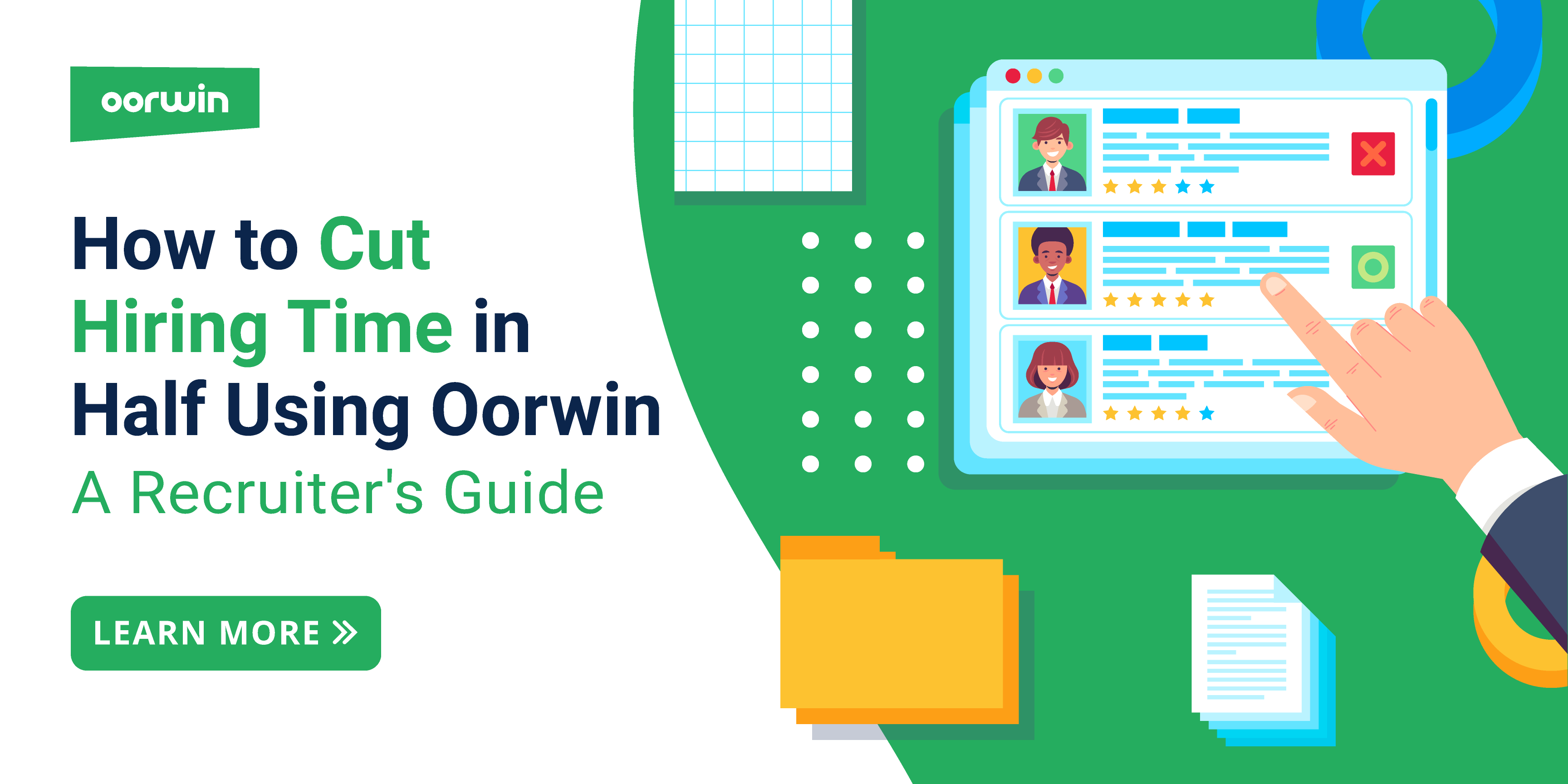Immigration Compliance Automation with Oorwin HRMS: Step-by-Step Guide
Oorwin
10min read / 21 May 2025

Related Articles
Your company can save thousands in legal fees and wasted resources by using immigration compliance software like Oorwin HRMS. Manual management of immigration compliance often results in expensive mistakes, violations, and damages to your organization’s public image. HR departments don’t deal very well with tracking vital documents, expiration dates, and changing regulations without proper tools.
Automation and centralization are essential to manage an effective immigration compliance policy. A reliable Human Resource Information System (HRIS) might get pricey, with costs running into thousands. The investment substantially outweighs non-compliance risks. Today’s global workspace demands more than simple documentation. Many immigration software companies now offer complete systems with specialized features like remote onboarding, digital signatures, and automated expiry reminders.
This piece explores how Oorwin’s HRMS software tackles these challenges through automated tracking and centralized record-keeping with optimized workflows. On top of that, it shows how these features help maintain strict compliance standards while reducing your HR team’s administrative load.
Understanding Immigration Compliance: Meaning and Challenges
Definition of immigration compliance in an HR context
Immigration compliance means employers must verify and document their employees’ legal work authorization in the United States. HR immigration compliance ensures “that employees have the legal right to work at your organization and, importantly, that they have the right to work in the specific role” offered to them. This covers thorough verification of work eligibility through proper documentation while following changing immigration regulations.
The Immigration Reform and Control Act of 1986 forms the foundation of immigration compliance. This law requires employers to complete the Employment Eligibility Verification Form I-9 for each new hire. Immigration compliance goes beyond document verification. It includes tracking visa statuses, expiration dates, and following specific visa conditions that limit when, where, and how foreign workers can work. Immigration compliance software ensures companies can digitally track visas and work permits, making audits easier.
Common challenges in manual immigration compliance processes
HR departments face several big obstacles when managing immigration compliance manually. Immigration laws change frequently. This makes it hard to stay current with regulatory changes at the federal and state levels. Companies are seeing “increased complexity in the immigration process, especially when it comes to compliance, documentation, and policies”.
Document management becomes a huge burden as organizations grow. Companies must keep accurate records of Public Access Files, visa documents, and employment history with careful attention to detail. Manual tracking systems often miss deadlines for visa renewals or work authorization checks.
Audits pose a serious risk. U.S. Immigration and Customs Enforcement (ICE) has stepped up worksite enforcement actions. Workplace arrests increased seven times in certain fiscal years. These audits typically start with a Notice of Inspection. This gives employers just three business days to gather and present the required documentation.
Small oversights can lead to non-compliance:
- Allowing students to work beyond permitted hours
- Having employees work in locations not specified on their visas
- Changing employment terms without updating work visas
- Allowing work on interim visas without proper authorization
These violations can be costly. Fines can reach up to $50,000 in serious cases.
Key Oorwin HRMS Features for Immigration Compliance Automation
Oorwin’s HRMS platform comes with special features that make compliance easier. Companies need the right compliance software to stay legal and avoid getting pricey penalties in today’s complex regulatory world.
Document Expiry Tracking and Alerts
Tracking expiration dates of immigration documents stands as the most crucial part of compliance management. Oorwin HRMS shines here with its automated tracking of visa statuses, work permits, and other immigration papers. The system sends early notifications before documents expire and removes the risk of missing deadlines that could affect an employee’s work status.
This feature does more than just remind you about dates. It gives you a central storage space where all immigration files are kept with clear timelines for expiration. HR teams can set up custom alerts based on different documents and compliance needs. This ensures enough time to handle renewals.
Remote Onboarding with Digital Signature Integration
The digital world needs better solutions. Oorwin helps create smooth remote onboarding with built-in digital signature features. International hires get great value from this, especially when they need to complete Form I-9 and other paperwork before they arrive at work.
The platform supports electronic signatures that meet USCIS rules. Paper processes no longer slow down onboarding. Companies can stick to strict compliance standards while giving new hires a modern experience.
Automated Work Authorization Verification
Oorwin HRMS makes work authorization checks simple through automated processes that match federal rules. The system helps employers:
- Digitally complete and store I-9 forms with proper audit trails
- Verify employment eligibility with built-in compliance checks
- Maintain proper documentation for Public Access Files (PAF)
The platform handles Labor Condition Applications (LCAs) and I-9 verification requirements better than most immigration software companies. This makes Oorwin a comprehensive I-9 compliance software solution, handling everything from form verification to audit readiness.
Audit Trail Management for Immigration Records
Oorwin provides complete audit trail features for all immigration records to meet legal requirements. The system logs every document access, change, or status update with user details and time stamps. These detailed records are a great way to get through government audits or internal reviews.
The audit trail creates a permanent history of all immigration compliance activities. It protects against claims of negligence or document tampering. The system also makes it easy to create compliance reports that show how well you follow immigration rules through proper record-keeping.
Materials and Methods: Setting Up Immigration Compliance in Oorwin
The first step to implement immigration compliance in Oorwin is proper system configuration that gives you full control over sensitive data. Understanding the system features will help you set them up based on your organization’s requirements.
Configuring Role-Based Access for Immigration Data
Immigration document security requires careful attention to permission levels in Oorwin. The Settings menu lets you direct to Role Security, where you can control who views and modifies immigration documentation. You can:
- Create specific roles for immigration compliance officers
- Assign “view-only” permissions to managers who need visibility without edit rights
- Restrict sensitive document access to only authorized HR personnel
This approach will give you secure data while keeping it available to authorized personnel. The best practice is to keep administrative roles separate from regular user roles to maintain proper data handling protocols.
Setting Up Expiry Reminders for Visa and Work Permits
The steps to configure automatic notifications for expiring immigration documents in Oorwin are straightforward:
Go to Workforce Management > Setup > Notifications > Expiring Visa to find the configuration panel. Set reminder triggers at 30, 60, or 90 days before expiration dates. Enable both advanced notifications and day-of expiration alerts for complete coverage.
The notification settings let you choose which managers receive alerts about their team’s expiring documents. You can select employees who need visa monitoring through the “Available Choices” panel or click “Choose all” to apply monitoring to your entire workforce.
Integrating Payroll with Immigration Status Checks
Oorwin helps you create systematic verification between employment authorization and payroll processing. Here’s how to implement this safeguard:
Set up the system to flag unauthorized work status automatically before payroll processing starts. Make immigration status verification a prerequisite in your payment workflow. This integration between immigration documentation and payroll systems acts as the final checkpoint that prevents payments to employees without valid work authorization.
Results and Discussion: Benefits of Automating Immigration Compliance
Automation has changed how organizations manage immigration compliance and brought clear improvements in key performance areas. Immigration compliance software provides substantial benefits beyond simple efficiency improvements.
Reduction in Compliance Errors by Automated Alerts
Systematic notifications greatly reduce the risk of missing critical immigration deadlines. Research shows that automated systems create better consistency when completing forms through embedded controls that prevent submission of incomplete or incorrect information. These preventive measures matter because form errors remain the second leading cause of USCIS rejections.
Automated I-9 management systems block form submission until each field contains accurate and compliant information. This technology protects against mistakes that could put an employee’s work status at risk. HR teams receive timely alerts about approaching deadlines, required documents, and status changes through the proactive notification system.
Improved Audit Readiness with Centralized Records
Organizations become better prepared for government audits through centralized document storage. U.S. Immigration and Customs Enforcement (ICE) has increased audit activity, requiring 1,000 companies to submit employment records in just one month. Companies using automation maintain better audit readiness despite this scrutiny.
HR directors can quickly check new hires’ I-9 completion status with automated systems. The systems create detailed, unalterable audit trails of all immigration-related records as proof of compliance. Centralized storage makes internal audits easier by eliminating the need to search for paper documents during time-sensitive government reviews.
Enhanced Employee Experience with Self-Service Portals
Self-service features give employees the ability to participate in their immigration processes. Workers can scan and upload multiple documents using their mobile devices. They can also manage their profiles and access important documents like offer letters, Form I-9, or H-1B copies from any location.
This easy access creates more transparency and reduces stress throughout the immigration process. International talent enjoys a better experience while HR staff spend less time on administrative tasks.
Employees gain transparency through self-service portals, an important part of modern HR compliance automation strategies.

Conclusion
Organizations can navigate complex regulatory requirements better by automating immigration compliance with specialized HRMS software. This piece explores how Oorwin HRMS tools help turn manual processes into efficient, reliable workflows.
Automated tracking systems cut down human error substantially, the biggest problem behind compliance violations. This helps organizations avoid penalties that can go up to $50,000 for serious violations. The centralized document system keeps all important immigration records updated and available, which eliminates rushed searches during government audits.
Oorwin’s role-based access controls protect sensitive data while teams can still see what they need. This balance between security and availability is vital to maintain compliance and operational efficiency. The system connects immigration verification with payroll to create a safety net that stops unauthorized employment, a common compliance issue that’s easy to prevent.
Setting up a complete HRMS platform needs original investment, but you’ll see returns through less administrative work, lower legal risks, and better employee experience. Self-service features equip international workers to take part in their immigration processes. This creates transparency that works well for both employees and employers.
Immigration compliance means more than just avoiding penalties – it shows your steadfast dedication to legal and ethical employment practices. Using purpose-built software like Oorwin HRMS proves this commitment while making work easier for HR teams who manage complex global workforces.
Popular Articles..
Blog
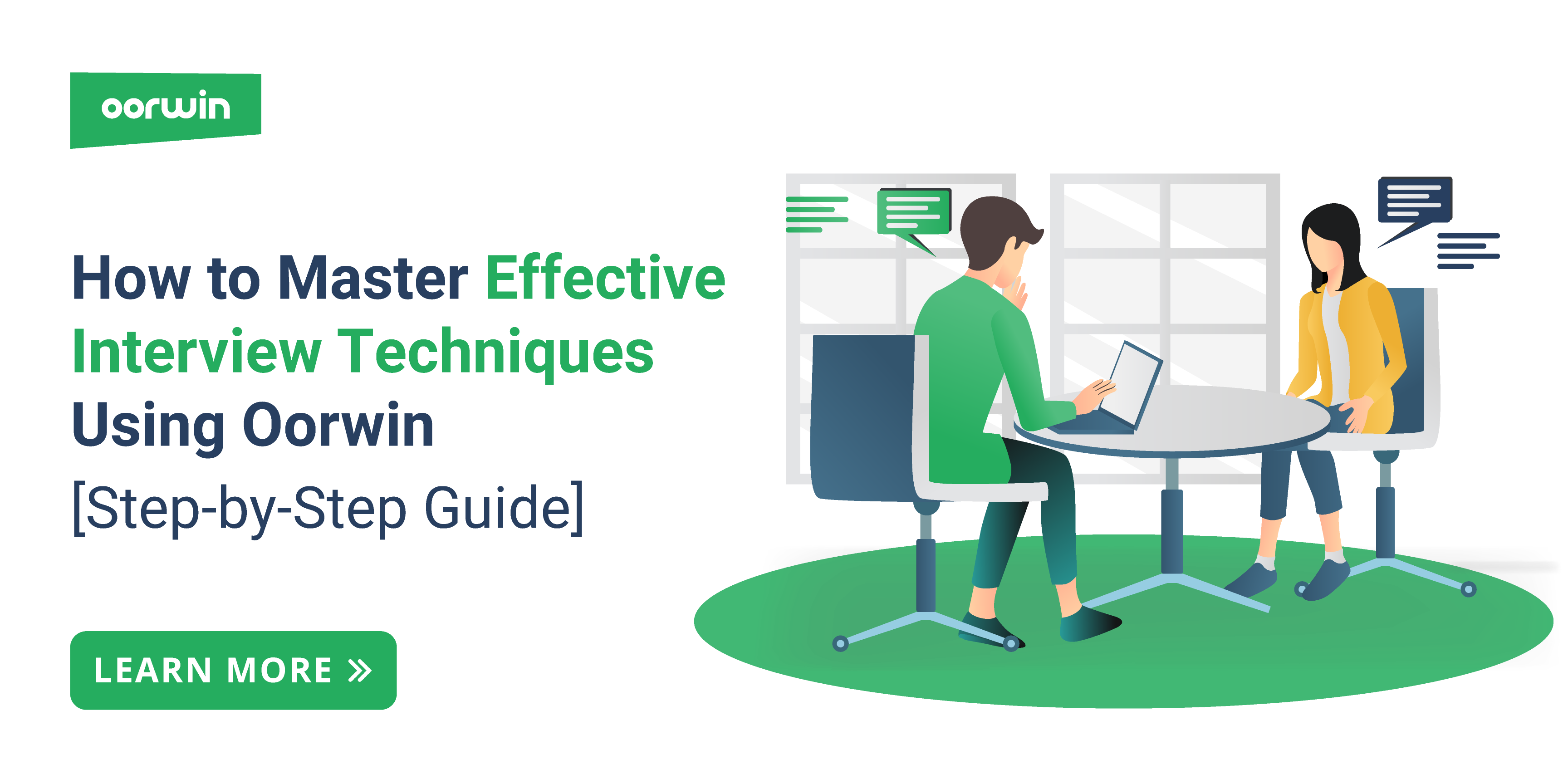
4min read / 25-Jun-2025
Master Effective Interview Techniques with Oorwin: A Step-by-Step Recruiter’s Guide
Blog
Blog
Get the latest Oorwin releases, updates, success stories & industry news
 Back
Back