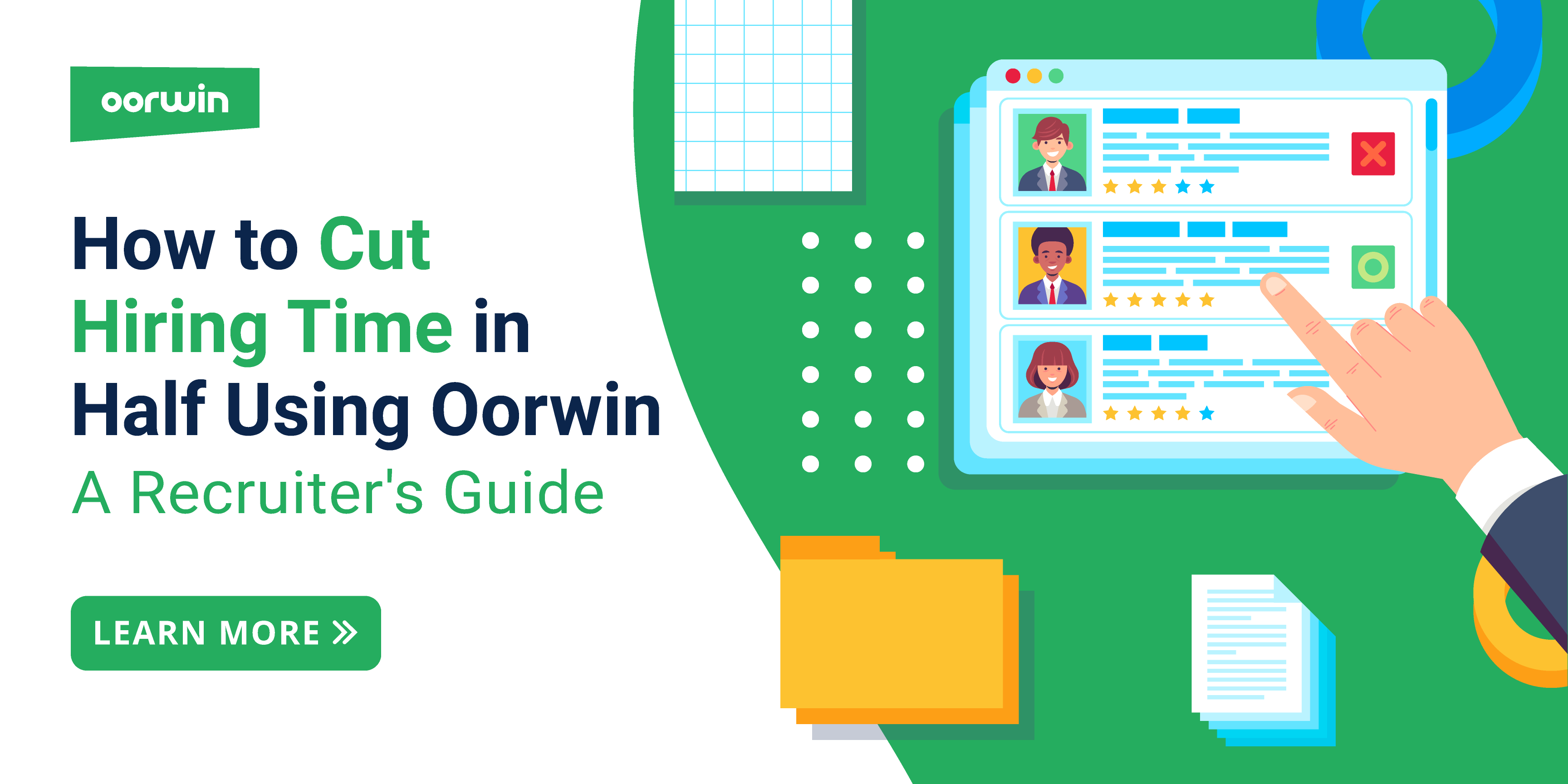Automated Resume Harvesting & Candidate Sourcing from LinkedIn
Oorwin
1min read / 4 Jan 2021

Related Articles
A Guide to Automate Resume Harvesting and Candidate Sourcing from LinkedIn
In recent years, LinkedIn has become the social media platform of choice among employees and employers alike. As more employees flock to the platform, LinkedIn is playing an increasingly important role in recruitment processes. While it is well known that recruiters spend the majority of their time sifting through candidate resumes on multiple job boards, more recruiters are now finding and hiring talent from LinkedIn. This has made automated resume harvesting from LinkedIn a must-have for any recruiter.
What is Resume Harvesting?
Recruiters extensively use resume harvesting to source the right talent for their organizations. It involves automated searching and downloading of applicant profiles into private, internal databases of recruitment agencies or HR departments, which traditionally was a manual and time-consuming process. By utilizing rule-based search techniques and software, recruiters can sift and search resumes on LinkedIn, efficiently narrowing down the results to the most fitting candidates.
The primary advantage of resume harvesting is saving time and effort. Modern systems use aspects of Artificial Intelligence to automatically search job boards based on recruitment criteria, allowing searches to occur during non-work hours. This leads to a more focused candidate search, as recruiters can spend more time evaluating the quality of the resumes harvested. Additionally, it aids in developing an in-house resume database, reducing dependency on external job boards. Another significant benefit is cost-effectiveness, enabling more efficient use of job board subscriptions and paid credits.
Understanding Candidate Sourcing
Candidate Sourcing is a recruitment and human resources process, referring to the methods used to identify, attract, and engage potential candidates for a job opening. It involves recognizing recruiters’ and HR professionals’ methods to identify and attract potential candidates for job vacancies. A recent study by LinkedIn has found that companies that use AI-driven candidate sourcing can increase their hiring rates by 30%. Traditionally, this process included networking, advertising, and database searches. However, with the advent of AI, the automation of candidate sourcing has revolutionized this field. AI-powered tools can help in candidate sourcing, which can now scan, interpret, and analyze large volumes of data from job boards, social media, and company databases to identify the most suitable candidates. This automation significantly enhances the efficiency and effectiveness of the sourcing process, enabling recruiters to focus more on engaging and assessing candidates rather than on the initial, time-consuming search. AI-driven sourcing is swiftly becoming an indispensable tool in modern recruitment strategies.
How to Automate Resume Harvesting and Candidate Sourcing from LinkedIn
As of 2024, LinkedIn is a premier online job board for talent acquisition, boasting a user base exceeding 800 million. This expansive platform is a hub for a diverse global workforce, catering to professionals focused on career growth and business networking.
LinkedIn’s design and features are particularly tailored for recruiting, offering a streamlined and effective environment for identifying and connecting with specialized professionals across various industries. This makes it a precious resource for recruiters and companies seeking top talent in their respective fields.
In line with our mission to help recruiters and staffing businesses boost productivity, Oorwin ATS now lets you automatically harvest resumes from LinkedIn. That’s not all. You can also use our first-of-its-kind contact details fetching feature to quickly find the email IDs and phone numbers of the candidates you are interested in. Let us move forward with this article on automated resume harvesting and contact fetching from LinkedIn.
LinkedIn Resume Harvesting
To harvest resumes from LinkedIn, simply head to the job page on Oorwin ATS and click on Resume Harvesting and then click on schedule. Alternatively, you can click on the Advanced Search button at the top of the Oorwin homepage and get to the resume harvester page from there. This opens up the resume harvester page in a new window or tab.
Once on the resume harvesting page, you can then select LinkedIn from the harvest source list, set the criteria for your candidate search, and then click on Find Candidates.
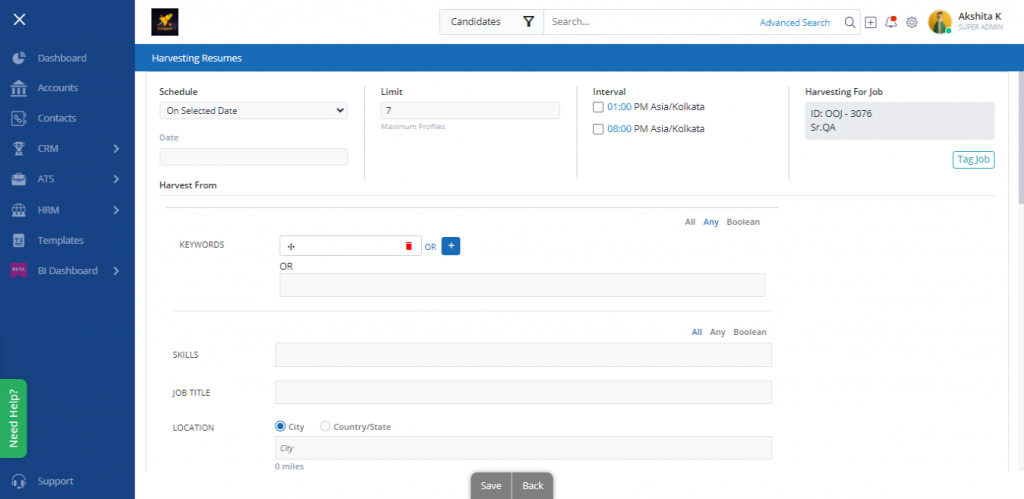
You can further refine your search criteria by clicking on ‘Advanced Search’ and adding details including keywords, skills, job title, location, employment type, work authorization, etc. to make sure you always find the best candidates.
The shortlisted candidates will be directly added to the job pipeline so your recruiters can quickly go through them and pick the candidates that most closely match the requirements. Here’s how it works.
This eliminates the need to have multiple tools for resume fetch, contact detail fetch, candidate-job matching, etc. All the information is automatically reconfigured based on fully customizable templates.
Source Candidate Details from LinkedIn
Oorwin ATS goes a step further when it comes to making the entire recruitment process as frictionless as possible.
Once the candidate has been added to a job pipeline, you can now get contact details for the candidate including email addresses and phone numbers from LinkedIn even if the candidate hasn’t made these details public.
All you need to do is go to the job pipeline page and click on LinkedIn Contact Details Fetch for the particular candidate in the actions column. To use this extremely useful feature, all you need to do is get a few credits and use them to fetch the contact details of any LinkedIn user.
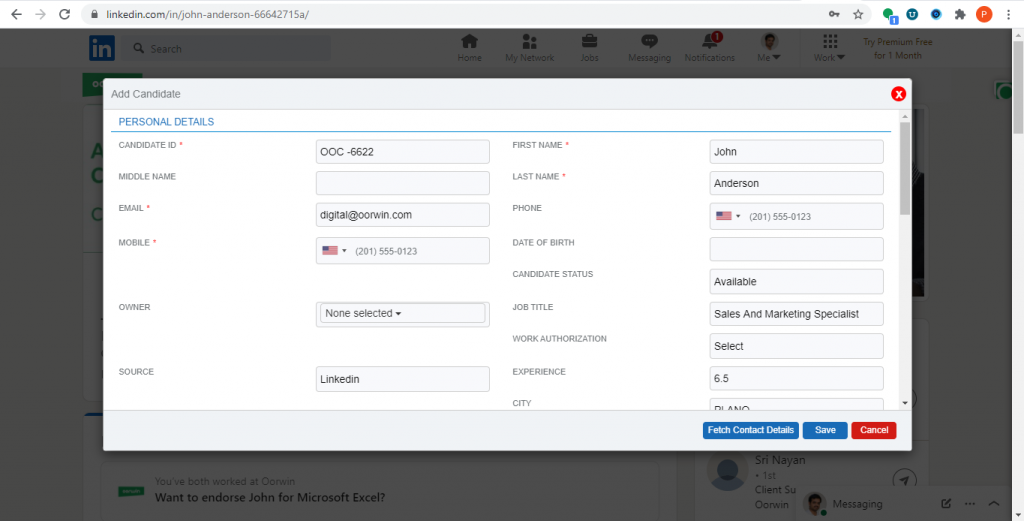
Use Plugins for Instant Resume Harvesting
You can also quickly harvest resumes directly from LinkedIn using Oorwin’s plugin for Chrome browser. Once you’ve installed the Oorwin extension for Google Chrome, you will see the option to harvest or parse the candidate resume directly from their LinkedIn profile. Candidate resumes can also be harvested directly into Oorwin simply by clicking the Submit button on the Oorwin panel for the Chrome browser.
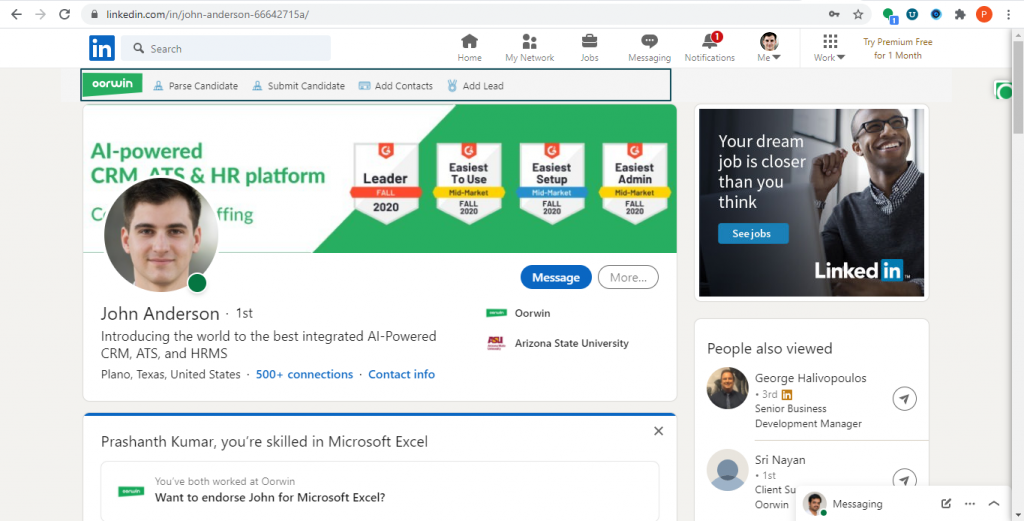
Boost recruiter productivity, increase candidate engagement and improve hire quality with Oorwin’s automated resume harvesting and candidate sourcing from LinkedIn. Want to give Oorwin ATS a try? – Oorwin product tour
Frequently Asked Questions
What is Resume Harvesting on LinkedIn, and How Does Oorwin ATS Facilitate It?
Resume harvesting on LinkedIn refers to automatically searching for and downloading candidate profiles to a private, internal database. Oorwin ATS facilitates this by allowing recruiters to set criteria and automate the search process on LinkedIn, streamlining the sourcing of relevant candidate profiles. This includes options like job title, skills, location, and employment type to ensure the most suitable candidates are identified.
How Does Oorwin ATS Enhance Candidate Sourcing Efficiency?
Oorwin ATS enhances candidate sourcing efficiency by automating the time-consuming tasks of resume fetching and contact detail retrieval. This system uses AI to scan, interpret, and analyze large volumes of data from LinkedIn, streamlining the recruitment process. It also includes features for instant resume harvesting and parsing directly from LinkedIn profiles using a Chrome browser plugin, significantly reducing the recruiter’s manual workload.
Can Oorwin ATS Retrieve Contact Details from LinkedIn Profiles?
Yes, Oorwin ATS has a feature that allows recruiters to fetch contact details like email addresses and phone numbers from LinkedIn profiles, even if these details are not publicly available. This is achieved through the LinkedIn Contact Details Fetch feature, where recruiters can obtain these details using credits within the system, further enhancing the recruitment process by facilitating direct communication with potential candidates.
Popular Articles..
Blog
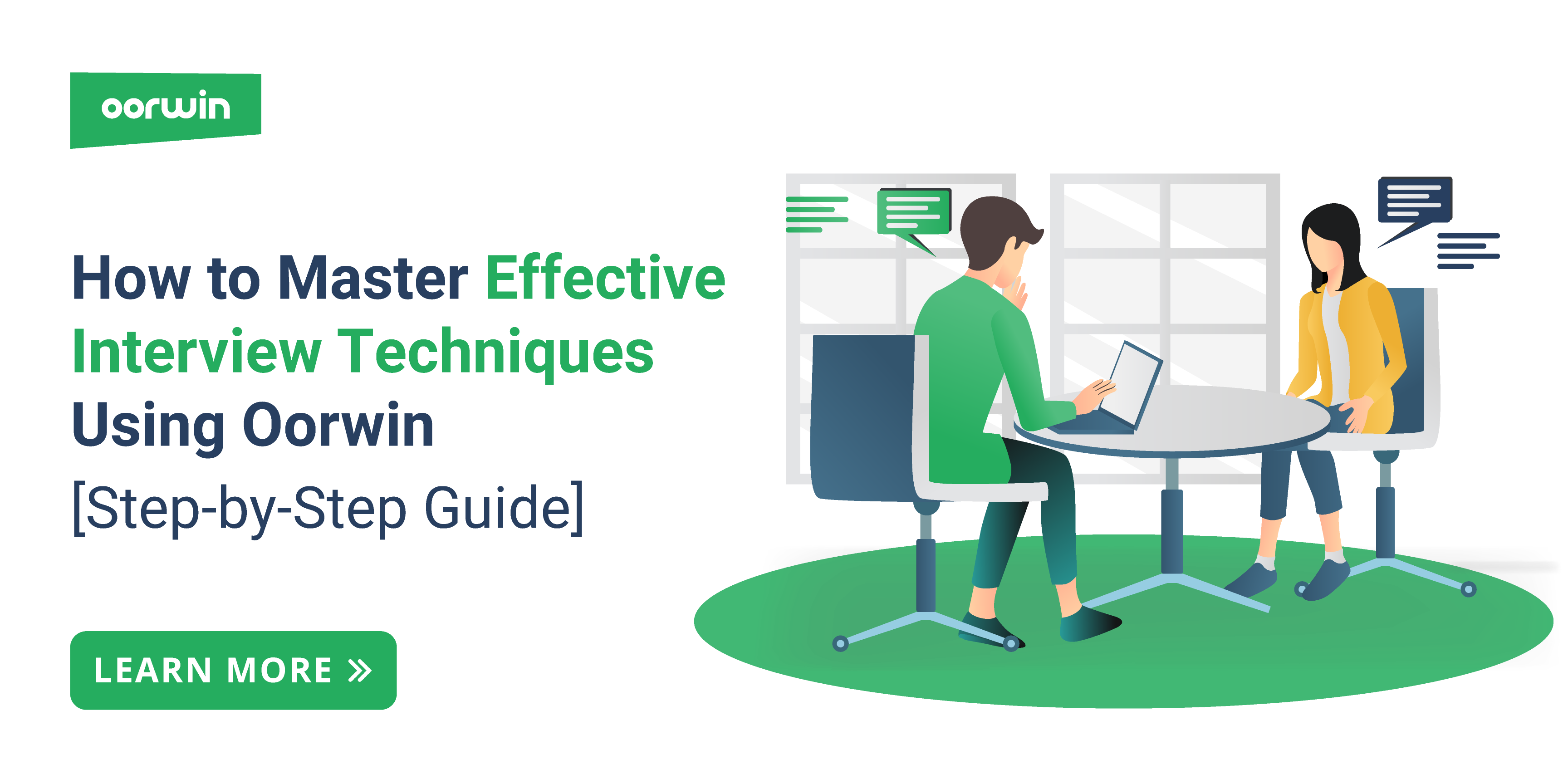
3min read / 25-Jun-2025
Master Effective Interview Techniques with Oorwin: A Step-by-Step Recruiter’s Guide
Blog
Blog
Get the latest Oorwin releases, updates, success stories & industry news
 Back
Back