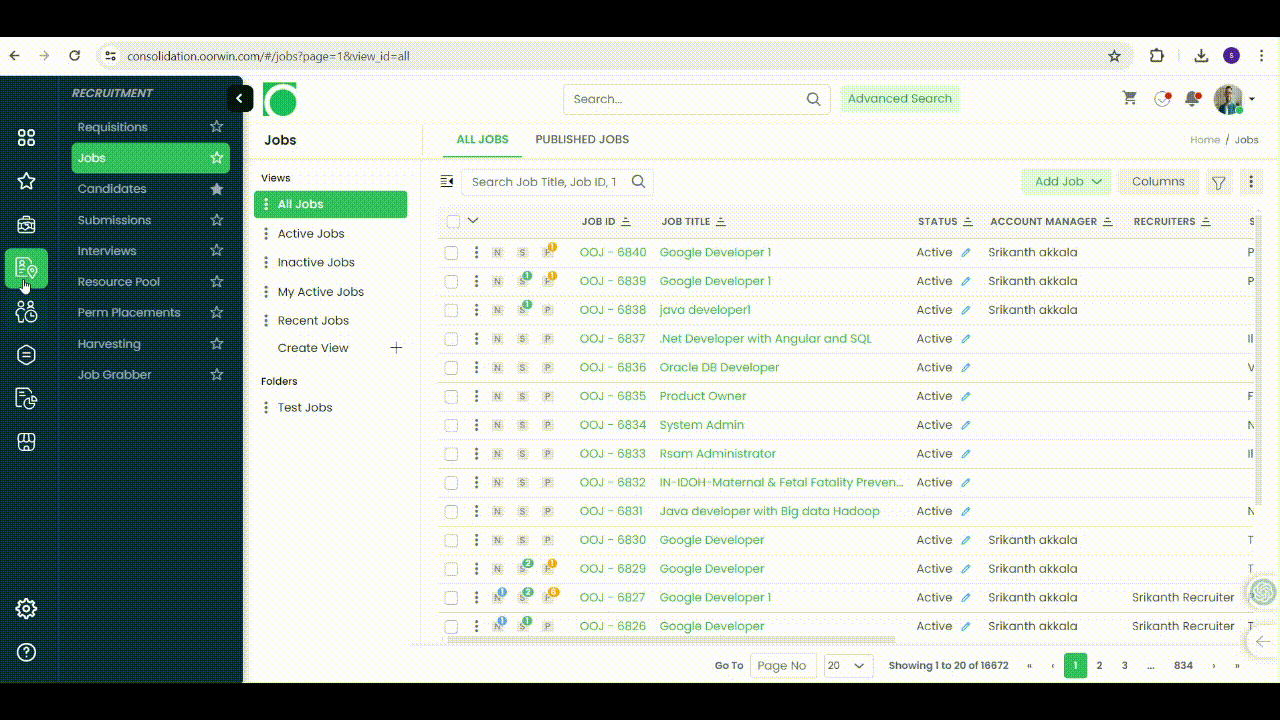Creating an employee record in Oorwin typically involves following steps:
- Log in to your Oorwin Account and navigate to Employees module from the left menu under Human Resources Section
- Click on “Add Employee” button on the top right corner.
- Fill all the mandatory details like Personal Information, Employment Details, Education Details,Documents, etc.
- Once you’ve filled in all the necessary information, click on the “Save” button below
- Thats it! A new employee record has been created in Oorwin.