Efficient LinkedIn ATS Integration: Oorwin
How to integrate LinkedIn with Oorwin for Job Posting?
LinkedIn is one of the most popular job boards used by candidates, professionals, recruiters, to find and close the right opportunities. In, this article you will learn how to integrate LinkedIn with Oorwin. The following topics would be covered in this article on
-
- Setup Oorwin ATS with LinkedIn
- How to publish jobs on company’s LinkedIn
- How to edit the job description
Oorwin’s integration with LinkedIn will give you outreach to millions of active job seekers. So, let us go ahead with this article and understand how to set up Oorwin’s ATS with LinkedIn.
This integration not only simplifies the process of job posting but also ensures that your job listings are seen by the most relevant candidates. With Oorwin’s LinkedIn ATS Integration, you can easily manage and edit job postings, ensuring that they are always up-to-date and appealing to job seekers.
A Step-by-Step Setup for Oorwin ATS with LinkedIn
Integrating LinkedIn with your Oorwin ATS is a strategic move to enhance your recruitment process. This integration bridges the gap between your internal recruitment operations and LinkedIn’s vast professional network.
The setup process is designed to be user-friendly and straightforward. Whether you are new to Oorwin or an experienced user, these steps will guide you through integrating your system with LinkedIn seamlessly. Let’s begin by ensuring that your Oorwin ATS is ready to sync with LinkedIn, providing you with a powerful tool to enhance your recruitment strategy.
To set up LinkedIn on Oorwin ATS, follow the below steps:
- Click on the Marketplace icon on the left navigation bar -> Uncheck All -> Select Job Boards -> Click on the 3 dots near LinkedIn’s logo -> Click on Configure.
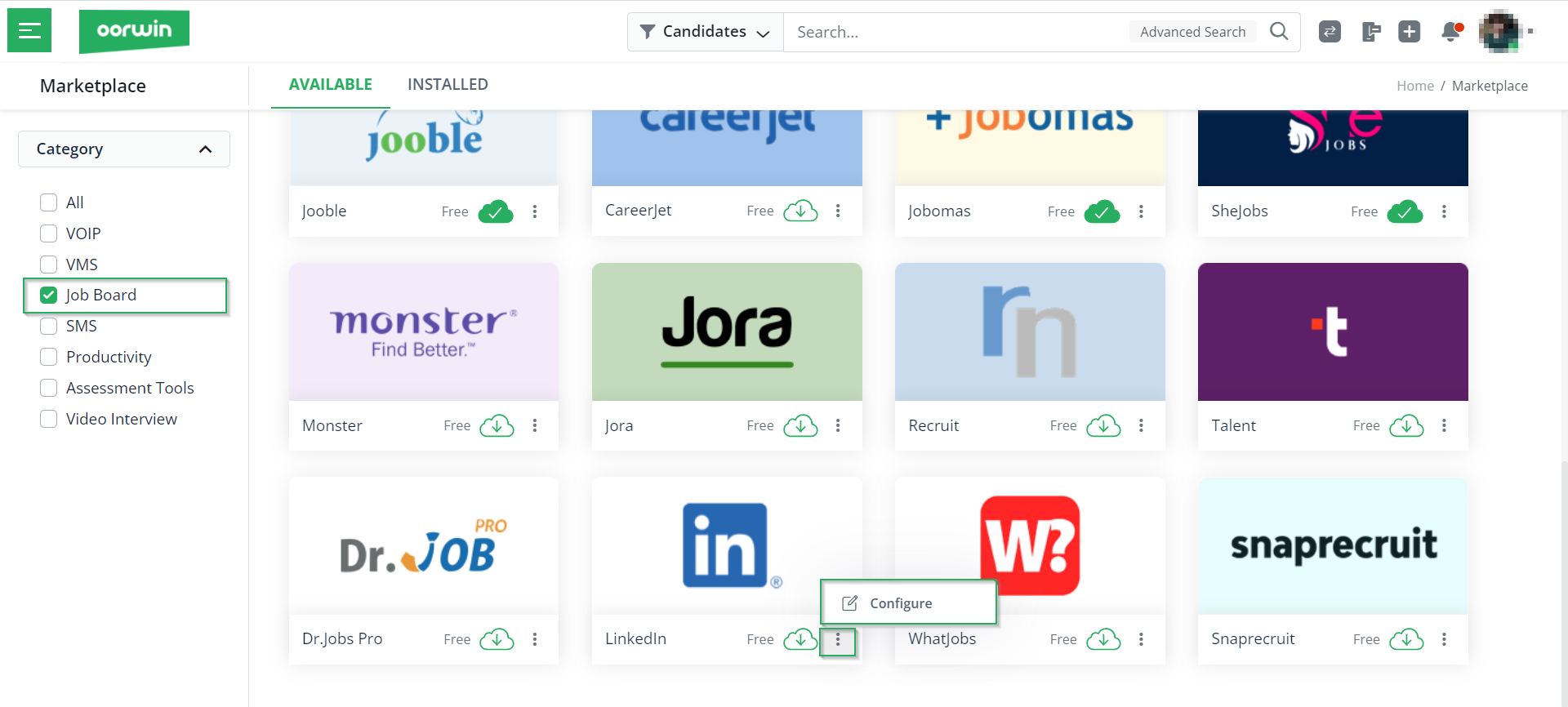
- Click on the three dots under the Job board Name column and choose Edit. Refer below:
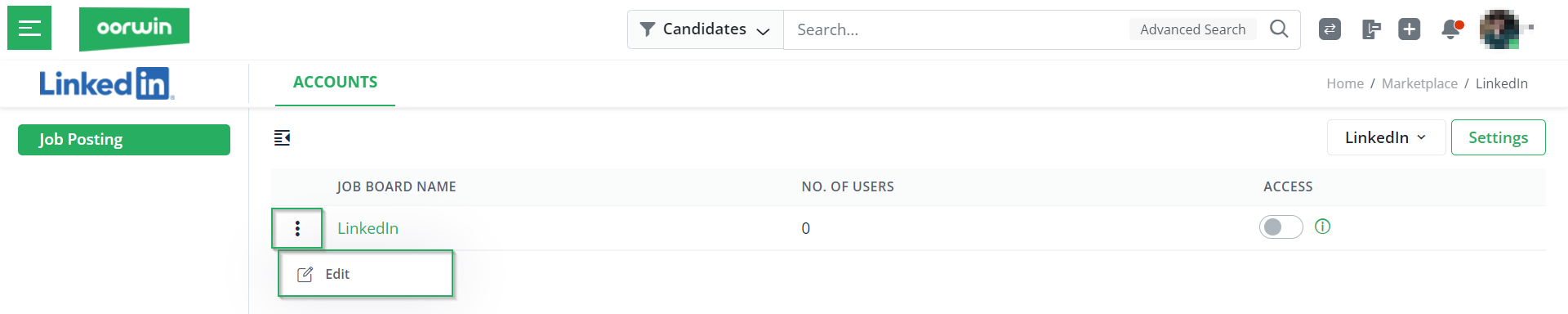
- Mention the Company ID, by which LinkedIn identifies your company. Then, select the users to whom you wish to provide job posting access to the users and click on Save.
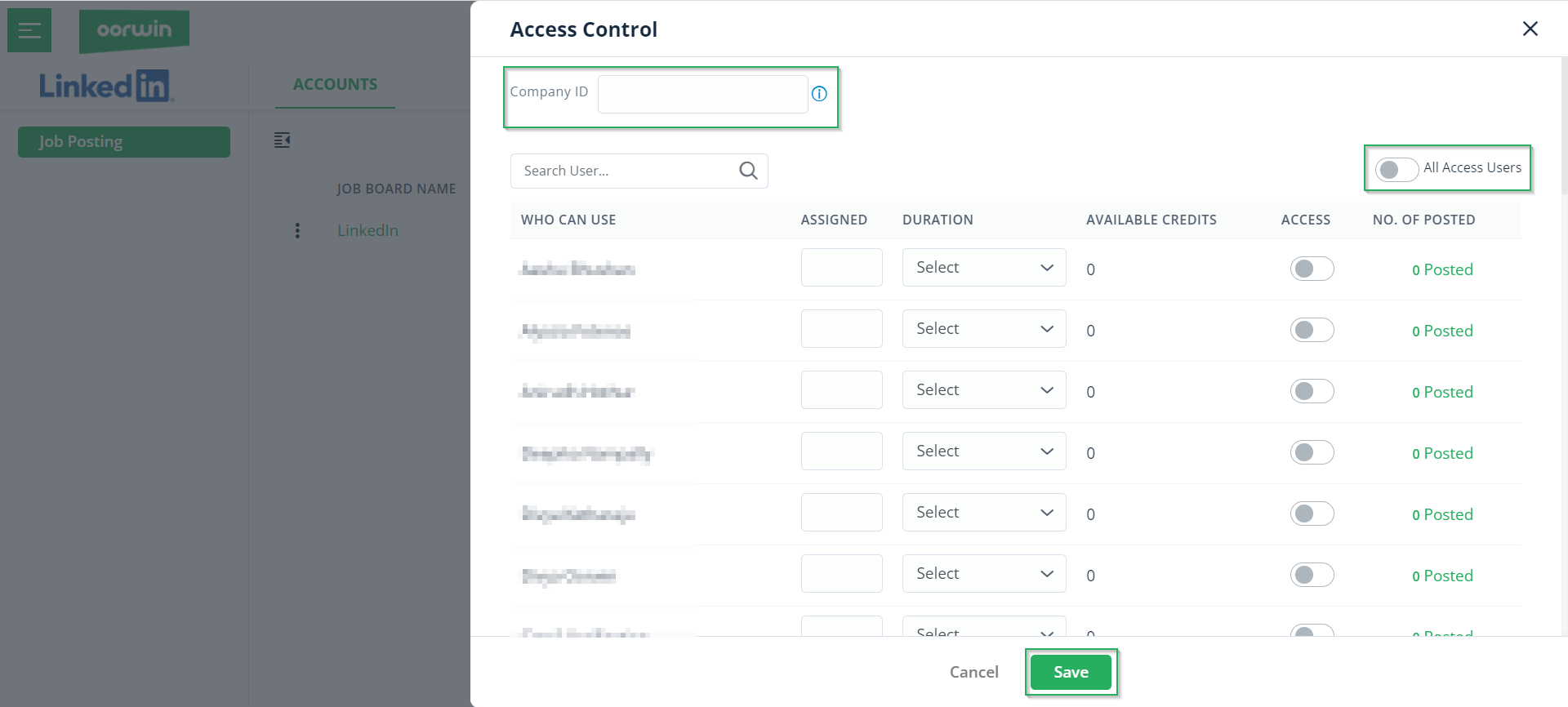
- You can provide the Unpublish/Refresh access by roles. This can be done by clicking on Settings.
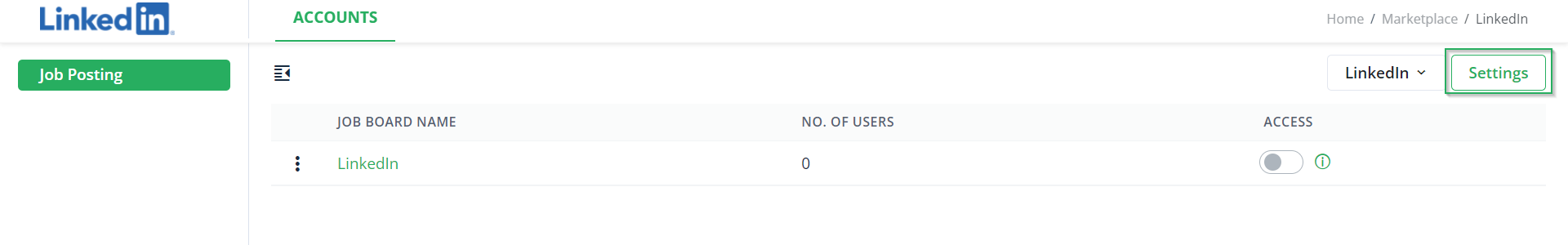
- Choose the access type given to the users and click on Save.
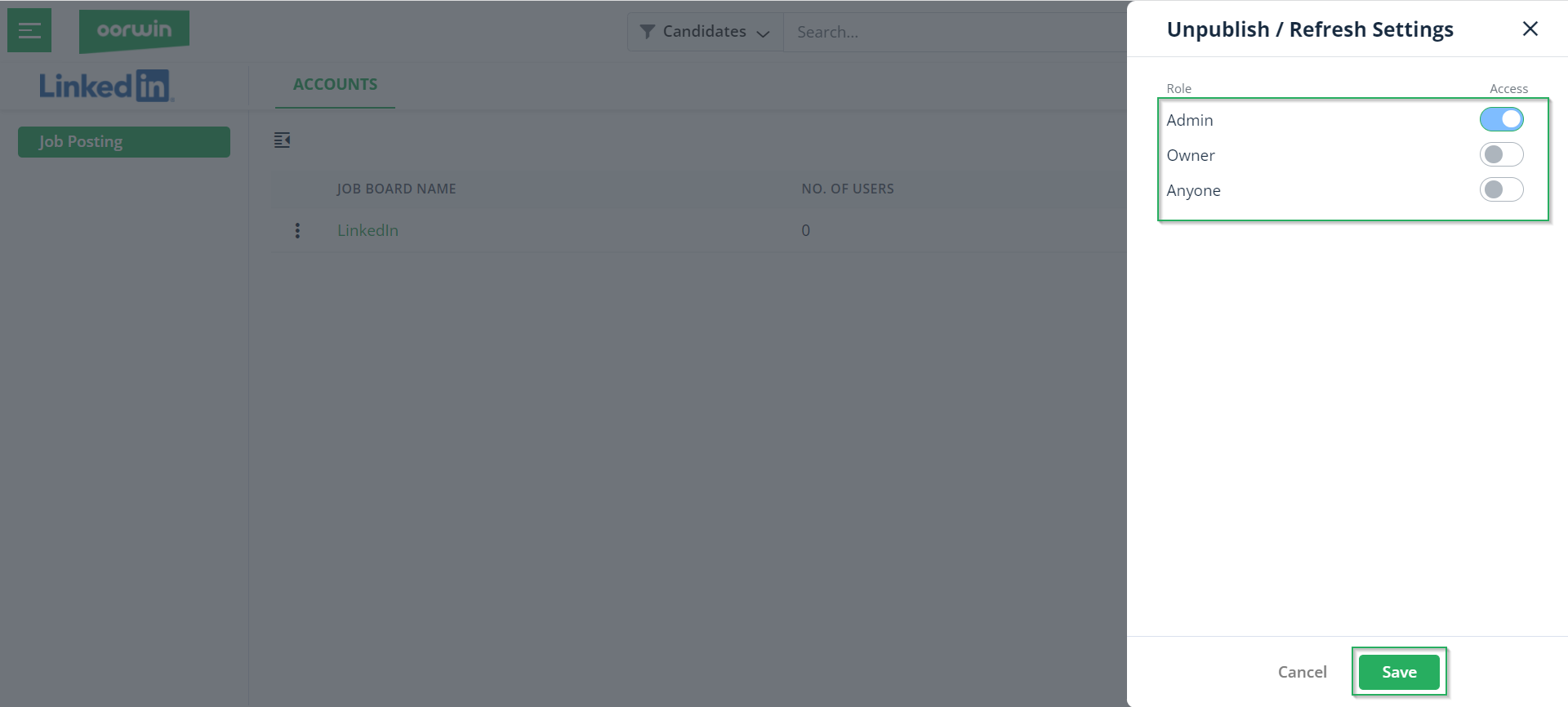
Once you have added your LinkedIn account to Oorwin, you can then add the users that you want to be able to allot credits to recruiters for a job posting and replenish the credits daily, weekly, or monthly. Next, in this article on Oorwin ATS integration with LinkedIn, let us understand how to publish jobs in LinkedIn.
Publish Jobs in LinkedIn
Once the setup of Oorwin’s LinkedIn ATS Integration is complete, publishing jobs on LinkedIn becomes a streamlined process. This integration allows you to directly post job openings from Oorwin to your LinkedIn company page, reaching a wide audience of potential candidates.
- To publish a job you have to first create a Job, and then click on Publish from the jobs module. Once you click on Publish, you will see the LinkedIn logo.
- Click on the radio button of LinkedIn and click on Publish.
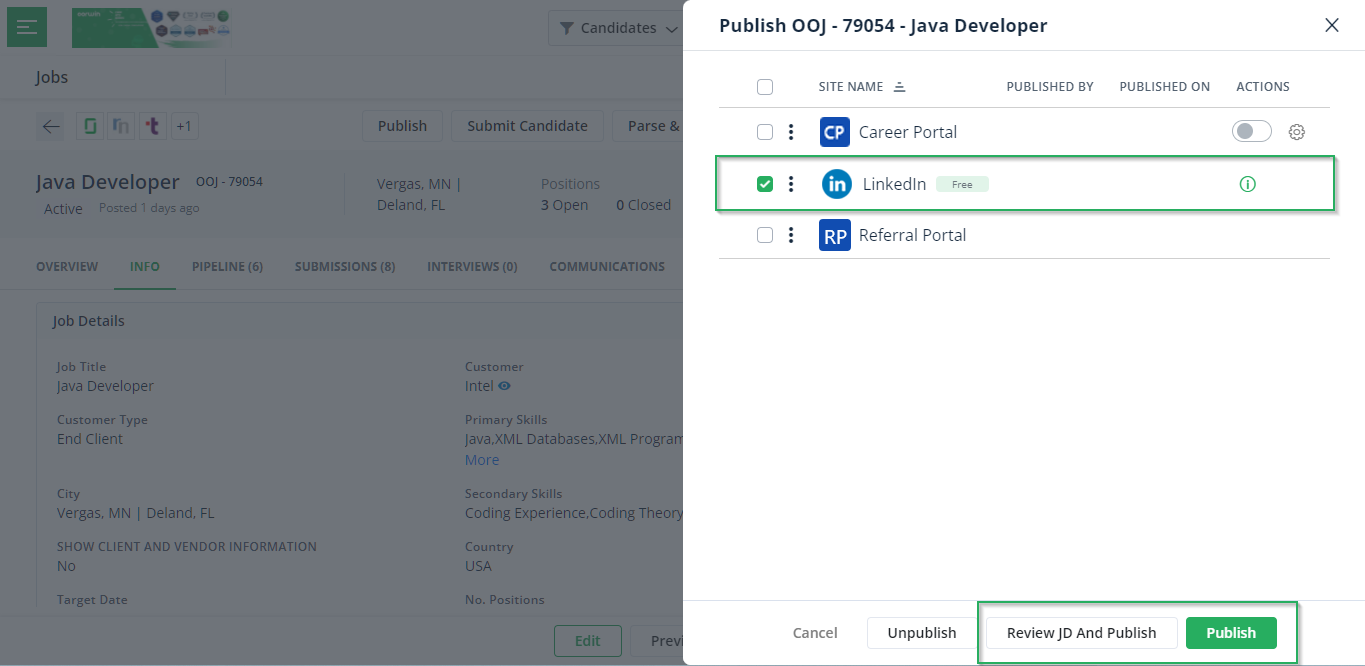
Note: You can also review the job description and publish the job by clicking on the Review JD and Publish.
Also, once the candidates submit their resumes for the job published, you will find the candidate details in the pipeline as follows:
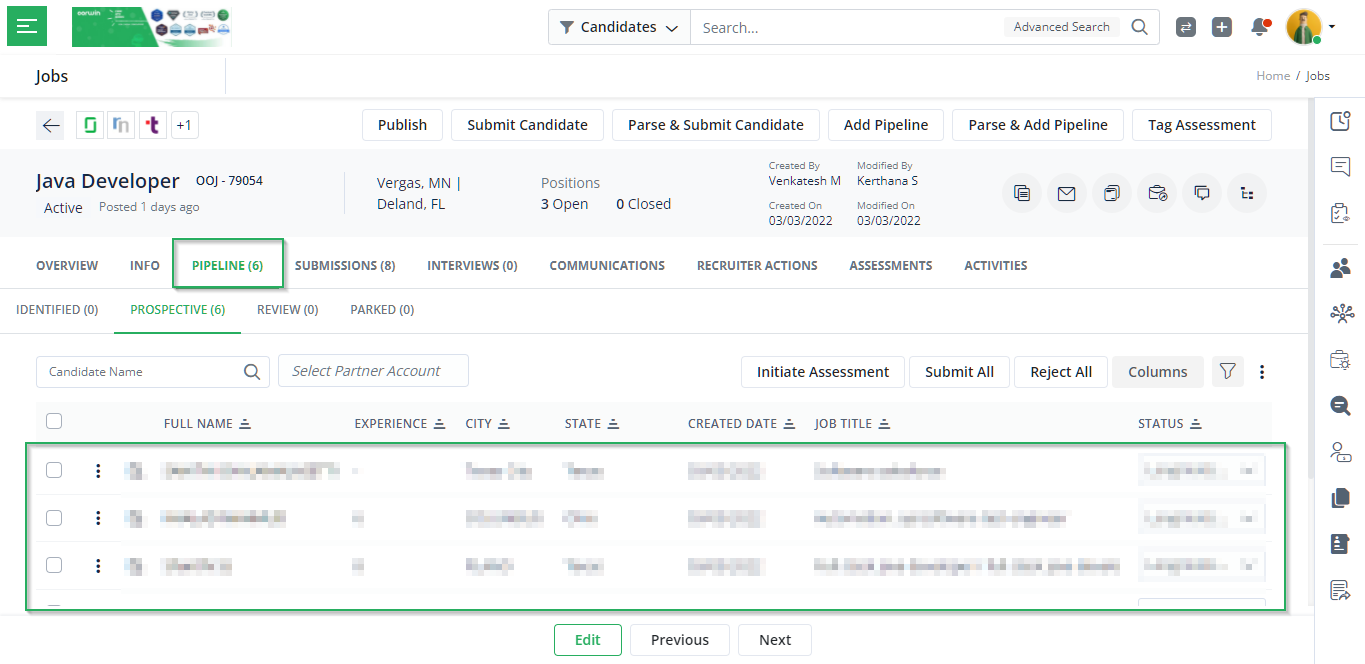
Next in this step-by-step guide on Oorwin LinkedIn integration, let us understand how to edit the job description before publishing the job.
Edit Job Description
- To edit the job description, you can click on the Configure button after choosing the LinkedIn portal from the list of job boards.
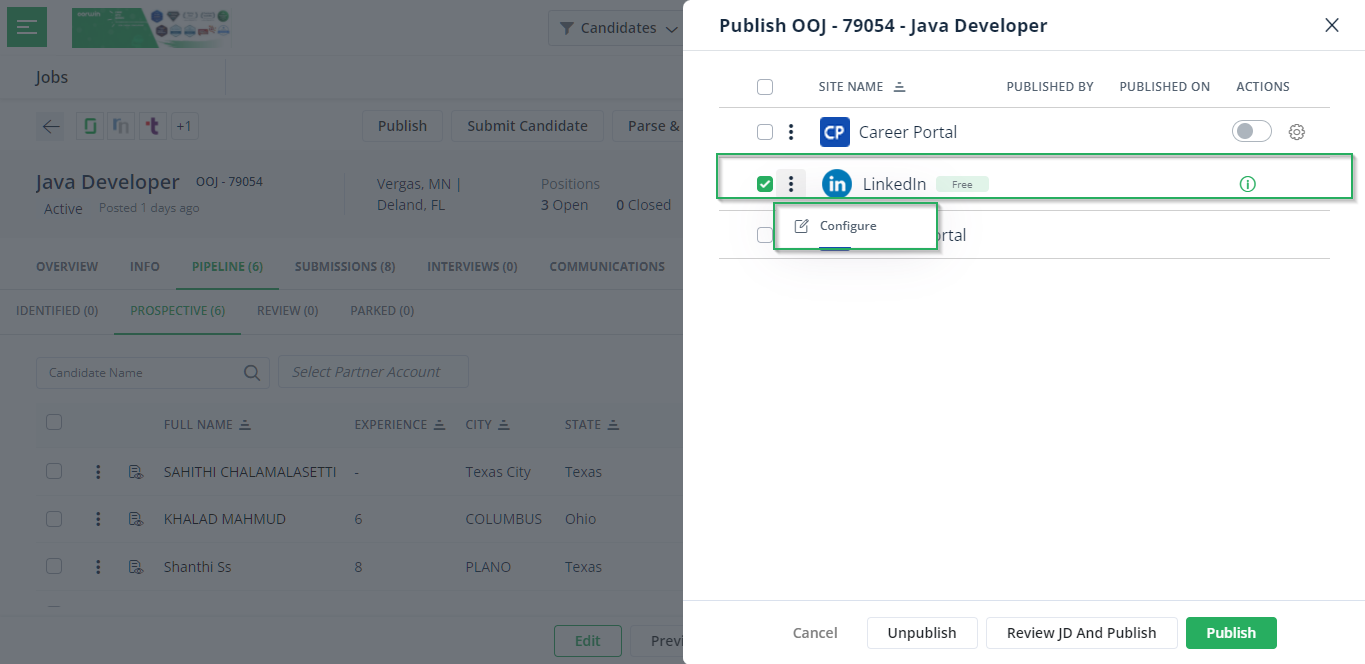
- Then you can edit all the required fields of the job and click on Publish.
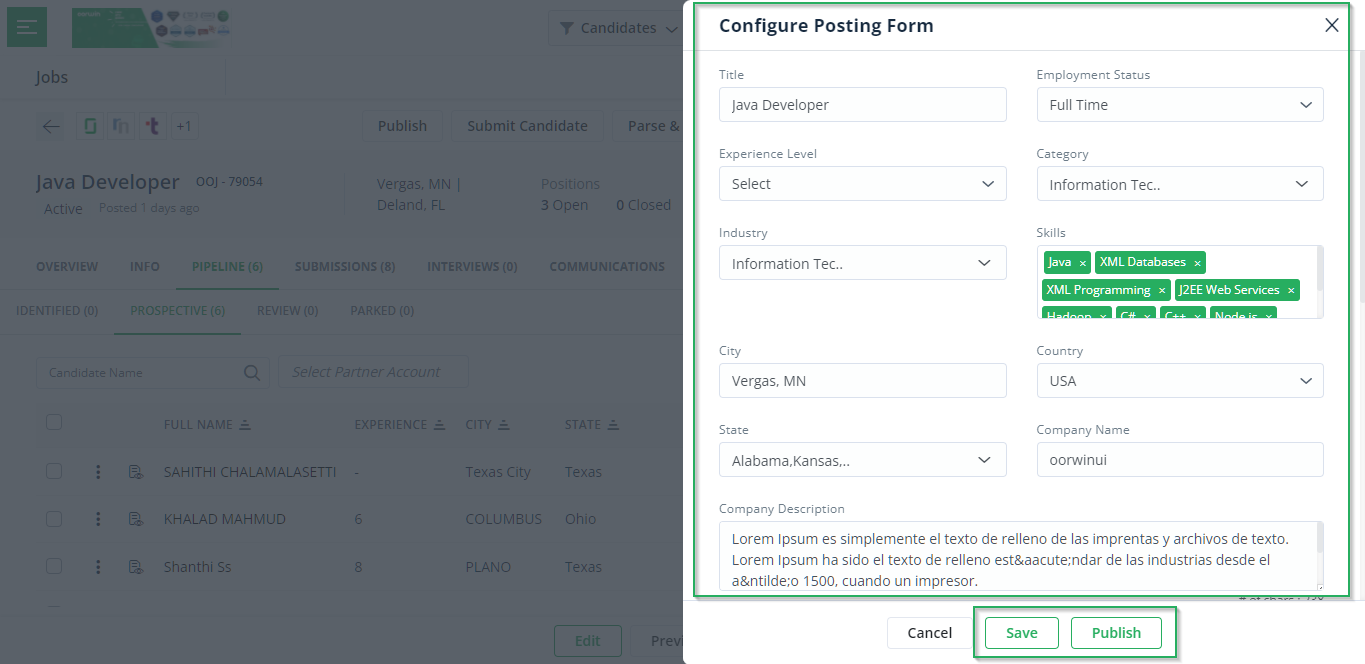
Customize Your LinkedIn Job Posts via Oorwin
Customizing job posts via Oorwin for LinkedIn streamlines your recruitment efforts, ensuring your listings are both appealing and targeted to the ideal candidates.
Access Job Posts: Navigate to the job posting section in Oorwin’s ATS and select the LinkedIn job post to customize.

Edit Job Details: Modify the job title, description, and requirements to align with your company’s branding and the specific role.
Incorporate Branding: Add your company logo and use brand-specific visuals to make your job post stand out.
Efficient Targeting and Publishing
Targeted Audience: Utilize LinkedIn’s targeting features to reach the most relevant candidates.
Preview and Publish: Ensure everything looks perfect with a preview, then publish your job post directly to LinkedIn.
Monitor Performance
Track Results: Use Oorwin’s analytics tools to monitor the performance and engagement of your job post.
Real-World Benefits of Integrating LinkedIn with Oorwin ATS
Integrating LinkedIn with Oorwin ATS brings tangible benefits to your recruitment process, enhancing efficiency and effectiveness. Below are key advantages outlined under various aspects:
Streamlined Recruitment Process
- Efficiency in Candidate Sourcing: By integrating LinkedIn with Oorwin ATS, the process of sourcing candidates becomes more streamlined. You can quickly identify and reach out to potential candidates on LinkedIn, directly from the Oorwin platform.
- Simplified Applicant Tracking: This integration simplifies tracking applicants from LinkedIn, allowing for a more organized and efficient recruitment workflow.
Enhanced Candidate Quality
- Access to a Wider Talent Pool: LinkedIn’s vast network provides access to a diverse range of candidates, ensuring you find the best talent for your needs.
- Improved Candidate Matching: The integration helps in better matching candidates to job requirements, thanks to LinkedIn’s rich data and Oorwin’s ATS capabilities.
Increased Recruitment Efficiency
- Time-Saving in Job Posting: Post jobs directly to LinkedIn from Oorwin ATS, saving time and effort in managing multiple platforms.
- Automated Processes: Many recruitment tasks become automated with this integration, reducing manual workload and increasing overall efficiency.
Better Analytics and Decision-Making
- Data-Driven Insights: Leverage LinkedIn’s analytics combined with Oorwin’s reporting tools to gain valuable insights into your recruitment campaigns.
- Informed Recruitment Strategies: These insights help in making data-driven decisions, fine-tuning your recruitment strategies for better results.
Improved Candidate Engagement
- Seamless Communication: Communicate with candidates directly through the integrated system, enhancing candidate engagement and experience.
- Brand Consistency: Maintain consistent branding in your communications and job postings, strengthening your employer brand.
Elevate Your Recruitment Success with Oorwin’s LinkedIn ATS Integration
Integrating LinkedIn ATS represents a significant strategic advancement in recruitment technology. This powerful combination offers a seamless, efficient, and data-driven approach to talent acquisition, which is crucial in today’s fast-paced and dynamic job market. By harnessing LinkedIn’s extensive network and sophisticated algorithms alongside the robust functionality of Oorwin’s ATS, organizations can streamline their recruitment processes, target the right candidates more effectively, and make informed hiring decisions based on comprehensive data analytics. This integration not only simplifies the complexities of modern recruitment but also elevates an organization’s hiring success, positioning them to meet better the challenges and opportunities of acquiring top talent in an increasingly competitive landscape.

Ready to transform your recruitment process and achieve greater hiring success? Discover the power of Oorwin’s LinkedIn ATS Integration today. Take a product tour or contact us at +91-8977801805 / USA: +1877-766-7946 to talk to our product advisors or schedule a demo, and take the first step towards revolutionizing your talent acquisition strategy.
Get the latest Oorwin releases, updates, success stories & industry news
 Back
Back