You can verify all the timesheet external approvers at one place based on the tagged account and also you can verify which approver was tagged to which assignment
To view this list you need to have timesheet admin access which can be enabled from the settings->Role security
- Log in to your Oorwin Account and navigate to Timesheets module from the left menu under Human Resources Section
- You will find all the sections on the left menu and click on Timesheet settings on the top
- You will find a section called External Approvers on the left views and click on it
- This shows all the timesheet external approvers which are linked to the specific accounts
- User can also verify the assignments associated with the external approver by clicking on three dots->view linked assignments
- User can also create new external approver from here by clicking on “Create External Approver” button on the top right corner
Likes: 0
Dislikes: 0
Related Posts
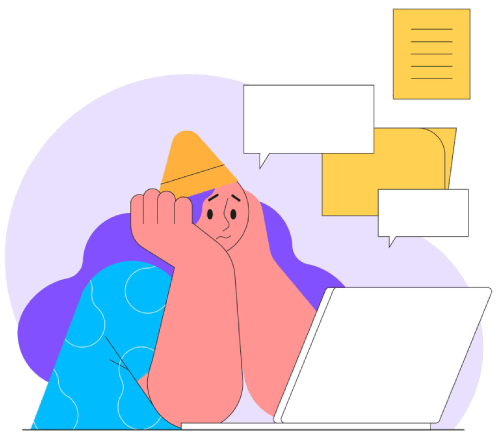
No related posts found

