You can create an approval flow for the invoices that has been raised in the system, so that all the invoices will be triggered to the assigned approvers before it goes to the client’s inbox
Please follow the below steps to approve/reject the invoice
- Log in to your Oorwin Account and navigate to Invoices module from the left menu under Human Resources Section
- You will find a tab called “Approvals” on the top and click on it
- You can find the number of invoices that were pending for approval on your side in the Assigned to me section
- Click on three dots for the specific invoice that you wanted to take an action
- It shows approve or reject buttons and you can click on any of the action on it
- Now your pending invoice has taken care and will be sent to the next level user in the flow
- If you are a system admin you can also find or approve all the pending invoice from the Approve as Admin section

Likes: 0
Dislikes: 0
Related Posts
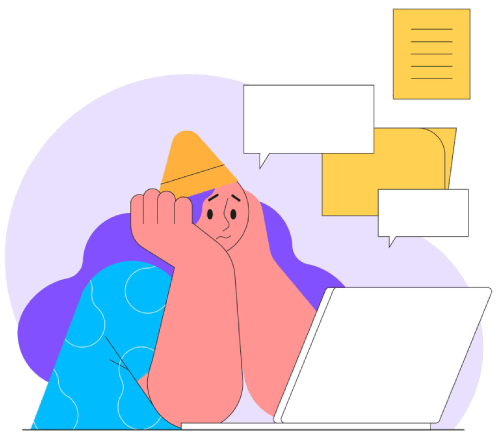
No related posts found

