- Go to Your Profile > My Profile & Preferences
- You will be redirected to “Personal Details”. Locate “Plugins” section with in the Page
- You will find chrome plugin. Click on Download option
- You will be redirected to “Chrome Webstore”
- Click on install and chrome extension will be added to the browser
- Go to Gmail, Linked In or WhatsApp web in the browser
- Click on the Oorwin Icon and provide your Oorwin credentails
- Click on Login and increase your production with Oorwin Plugins

Likes: 1
Dislikes: 0
Related Posts
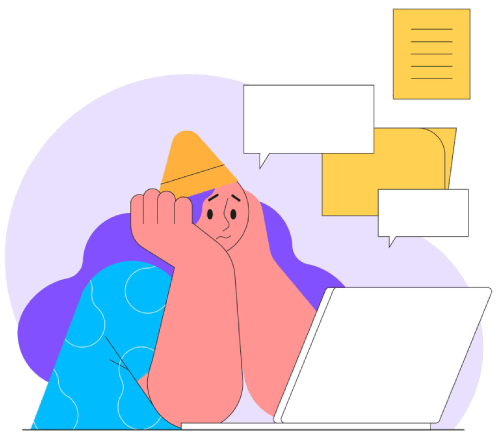
No related posts found

