You can rehire an off boarded employee through the onboarding process and you can also request all the documents needed from the employee again
Below are the steps to follow to Re-Hire an off boarded employee
- Log in to your Oorwin Account and navigate to off boarding module from the left menu under Human Resources Section
- You will find all the sections on the left menu based on the off boarding status and shows the employees list based on that status
- Select the employee that you wanted to re-hire from the off boarding completed list
- Click on three dots for the specific employee that you wanted to Re-Hire
- Click on “Re-Hire” option from the drop down list and click Yes on the confirmation box
- Now the employee record will be opened in a new tab with all the pre filled details and user can update the existing details if there are any changes
- User select the onboarding workflow from the drop down list and initiate the on boarding process as a re hire

Likes: 5
Dislikes: 6
Related Posts
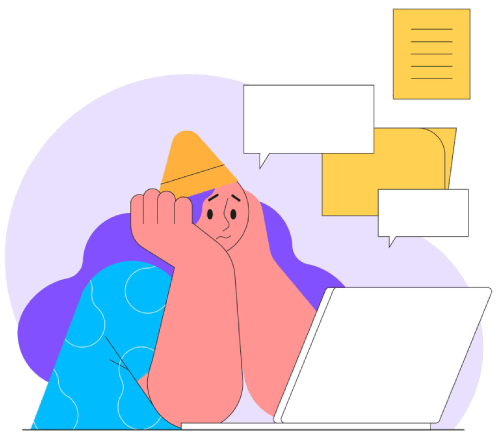
No related posts found

