If you are interested to know more about Oorwin’s products, take a product tour today or contact us on +91-8977801805 / USA: +1877-766-7946 to talk to our product advisors.
Enable Users & Access Controls
Users & Access Controls
Any tool that we use for our organizations, its imperative for us to maintain the security of the system and define who can see what and which features can they access. In Oorwin you can set permissions for users and teams, define user groups, restrict users, configure access to reports etc. In this article we will focus only on the users and access controls configuration.
With Oorwin you can:
- Add Users & Assign Access Control
- Import/ Export Users
- View Users based on Categories
Add User & Assign Access Control
To add a new user and assign a role based access control, follow the below mentioned steps:
- Go to Settings -> Choose Access Control -> Click on Users
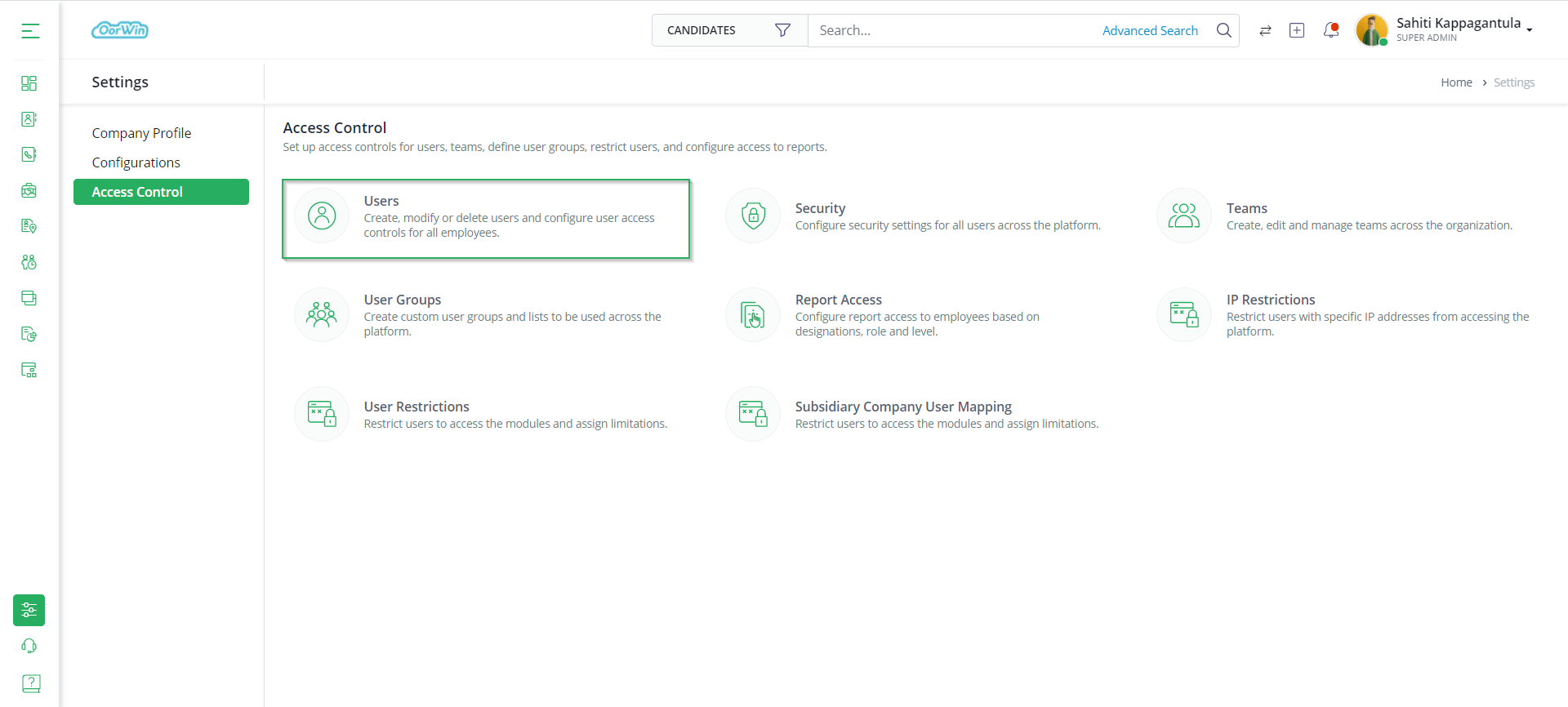
- Click on Add User
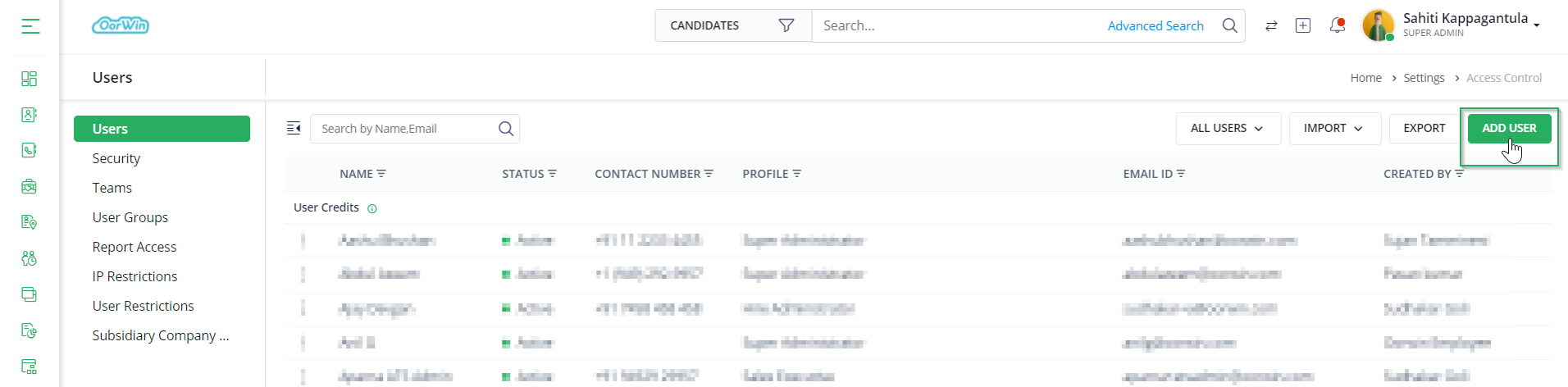
- Now, you have to create a user. To create a user enter all the required fields and set access permissions according to the role defined. Here, let us take the example of a Super Admin. Once you enter all the details, click on Next.
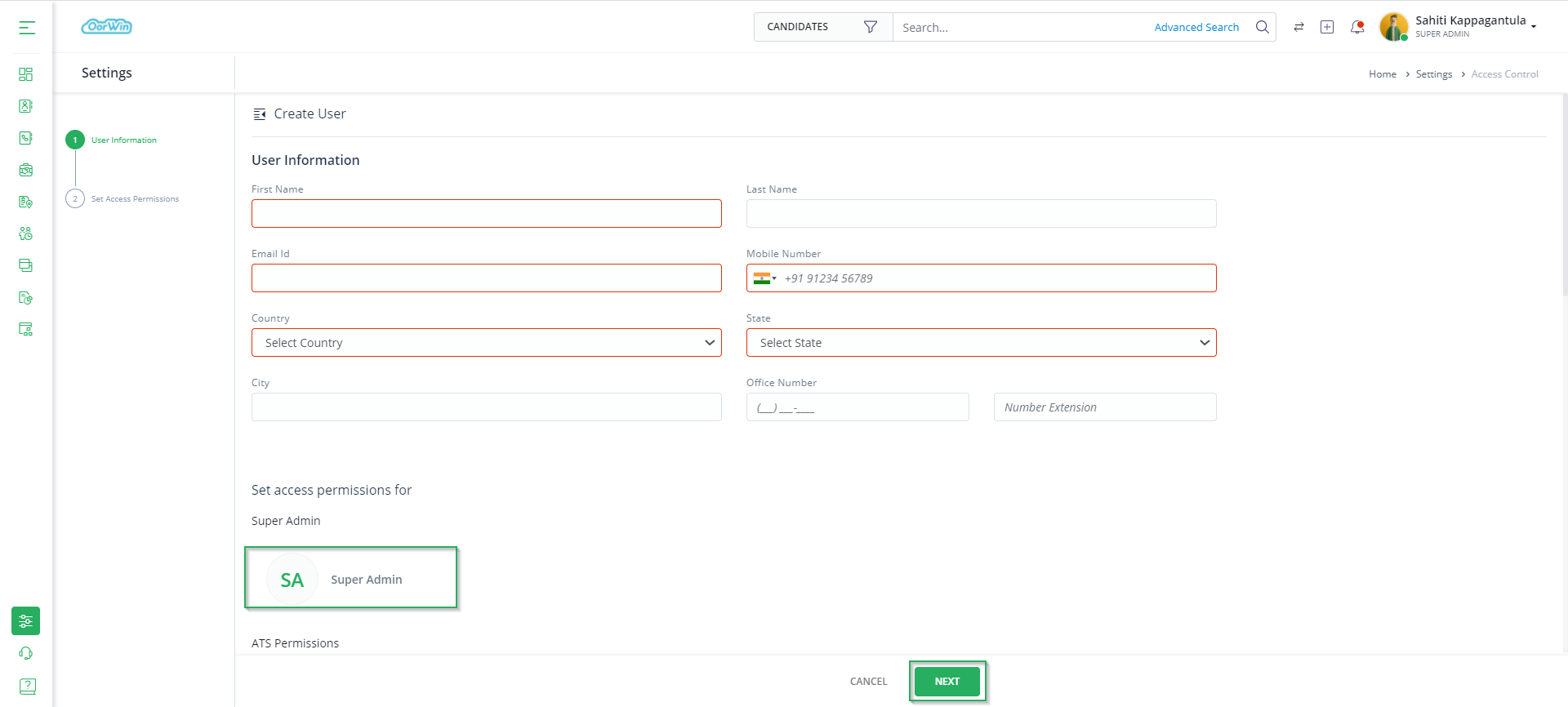
- Next you have to set the access permissions. To do that select the user type to categorize the user for reports. Also, if required you can tag the user to a team. Finally either click on Register to just add the user onto the system , or click on Register &Activate to activate the users with the provided access control.
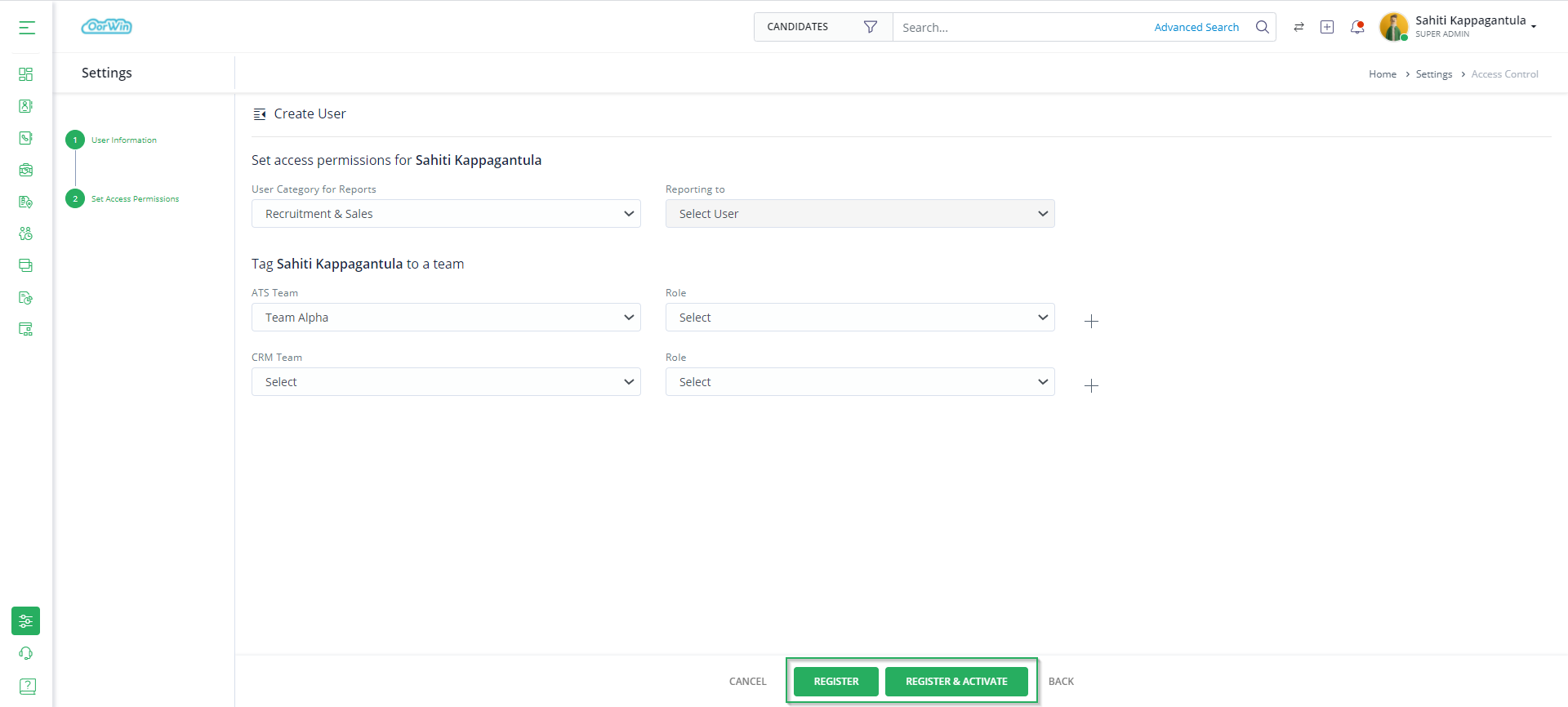
Note: You can also edit/delete the users information and their access by clicking on the 3 dots beside Users name.

With this we come to the end of steps you must follow to add an user and assign access control. Moving further in this article in users & access controls, let us understand how can you bulk upload/ download users.
Import/ Export Users
To import or export users list, you must go to Settings -> choose Access Control -> Click on Users. Once you reach the users screen, you will find the import and export options on the top right-hand-side.
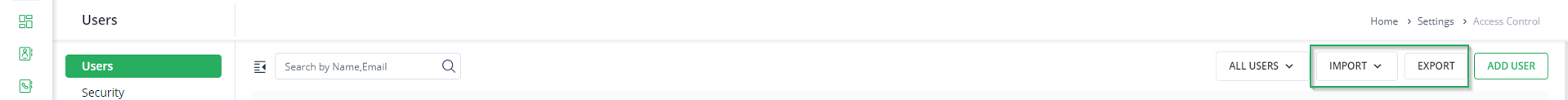
Note:
- You can download an existing template and mention the user details in that template. Later, you can upload the same template into the system to add all users onto the system.
- Export option is currently only available in .CSV format.
Moving forward in this article, on users and access control, let us understand how you can view the users based on categories.
View Users based on Categories
View users based on categories defined by you here:
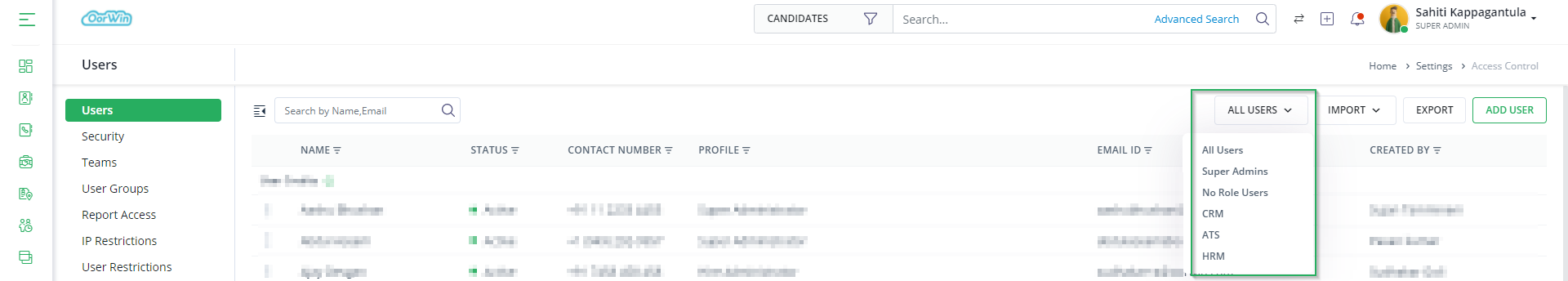
Get the latest Oorwin releases, updates, success stories & industry news
 Back
Back