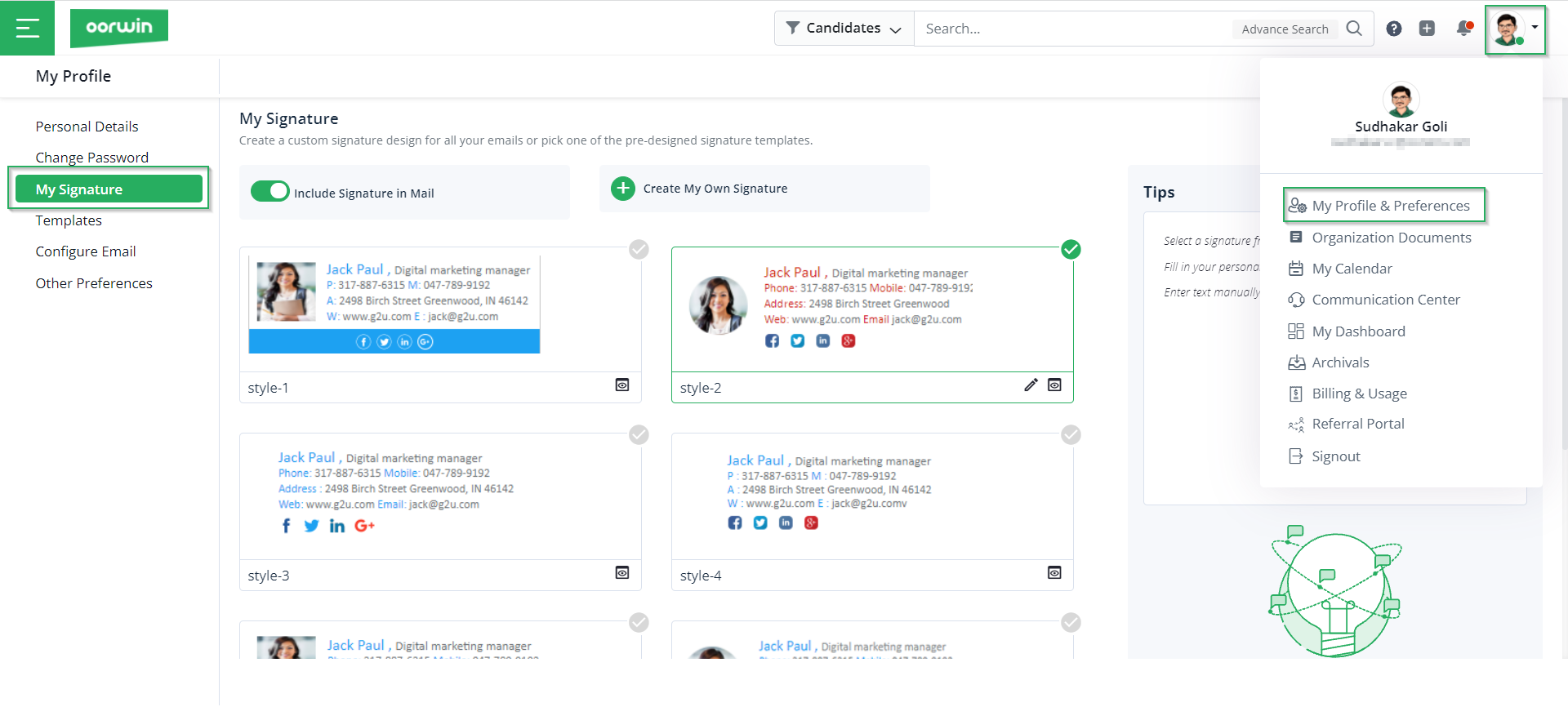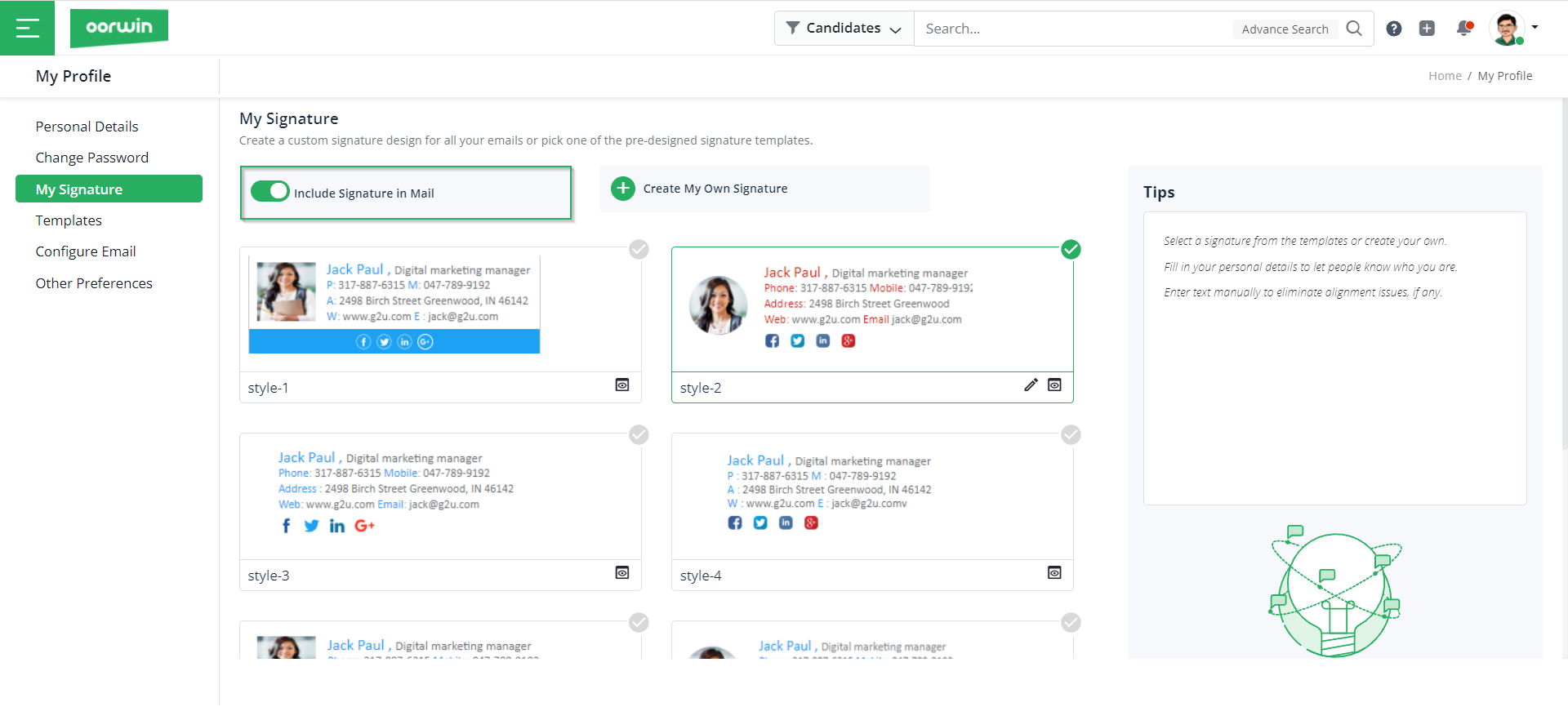Pre-Defined Templates
- To use pre-defined templates, you just have to choose one of the items from the above screen, and click on the edit icon to add details. Then, click on Save.
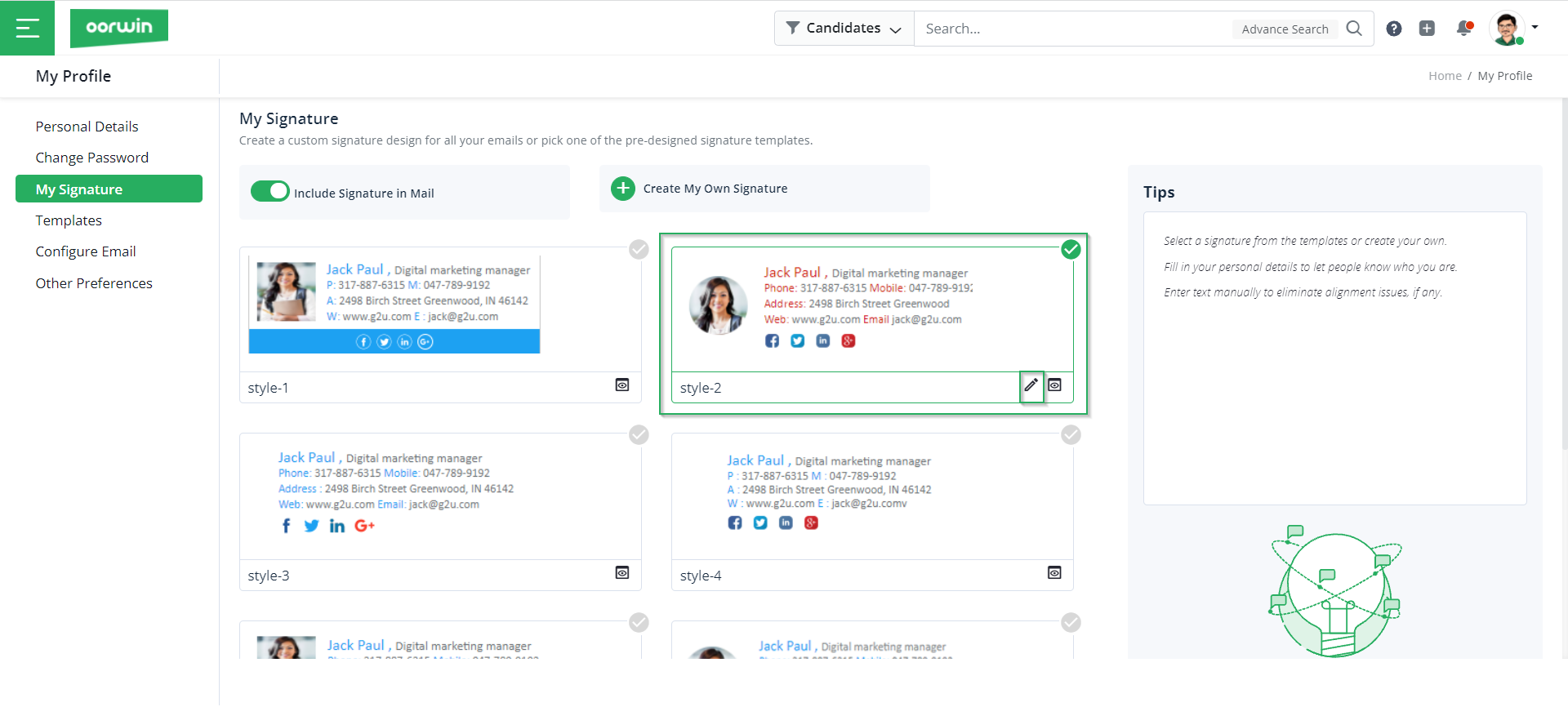
- Finally, preview it using the Preview button.
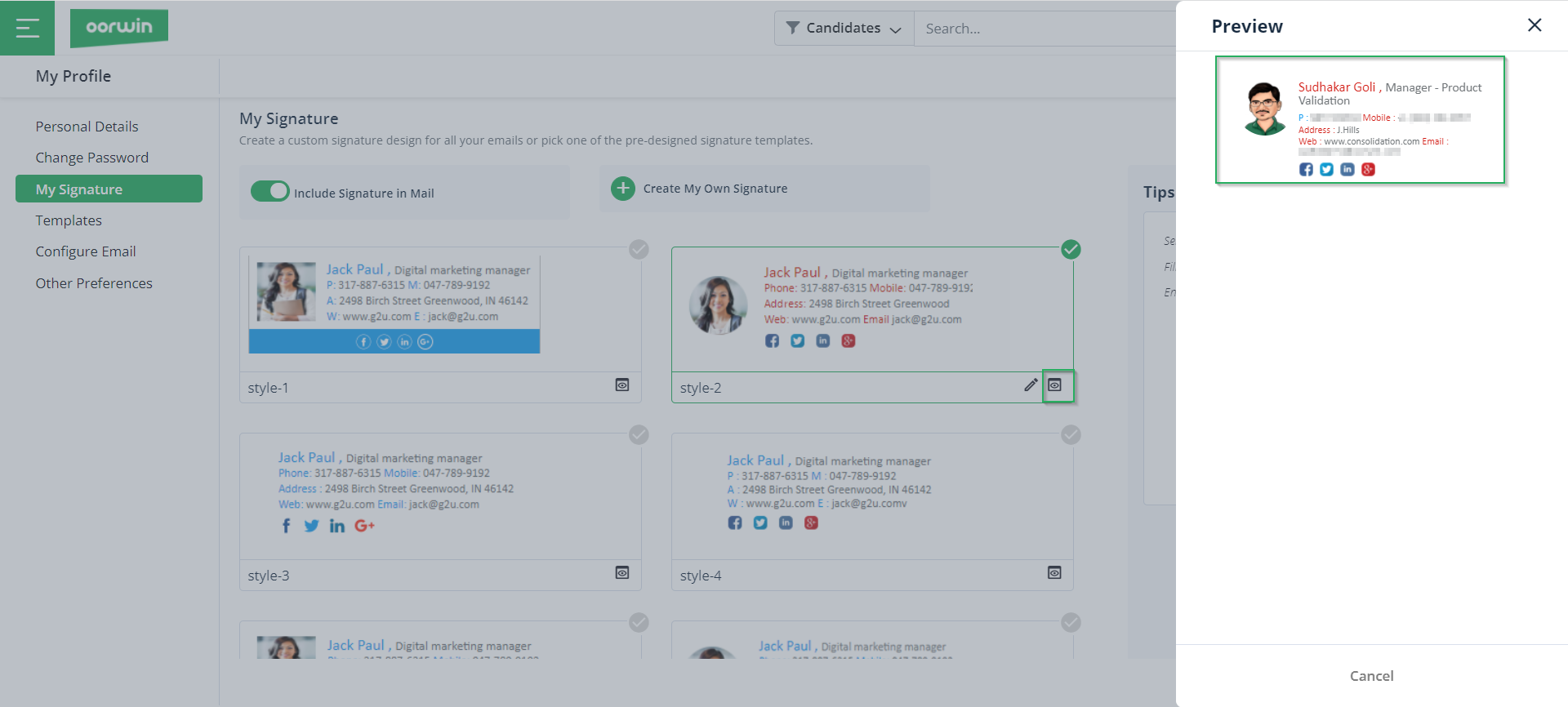
Customize Email Signatures
- To customize email signatures, you have to click on Create my Own Signature as shown below.
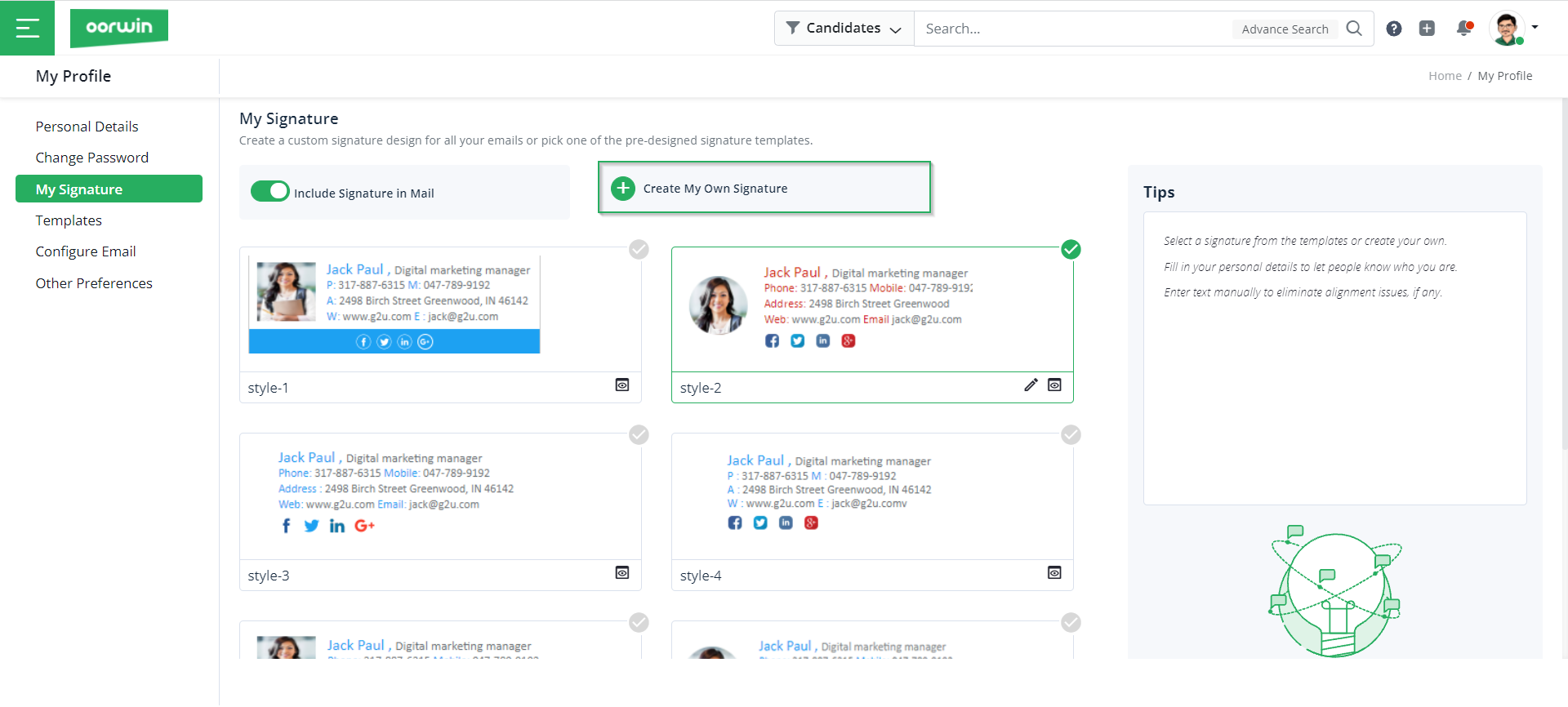
- Then, you have to mention the template name, and style of the signature. Finally, click on Save.
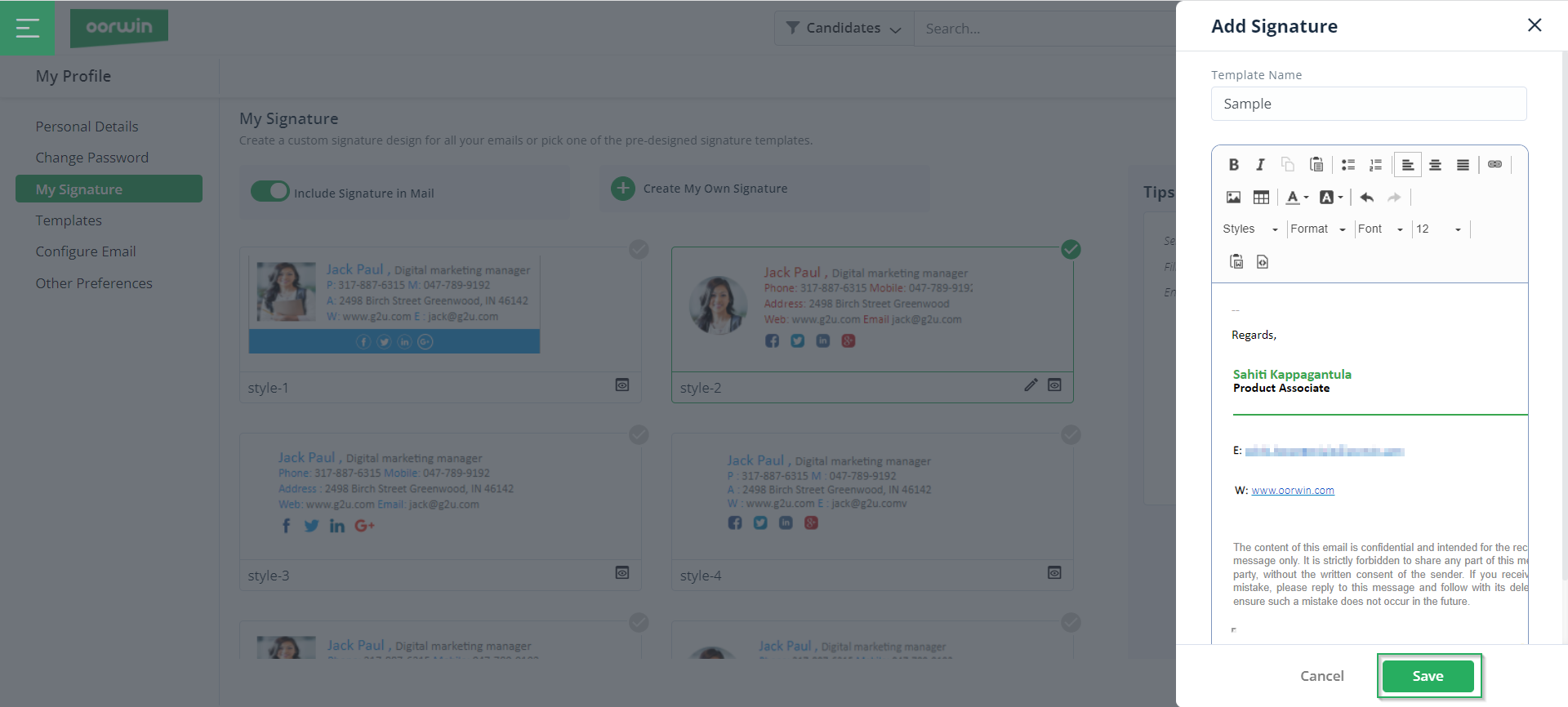
If you are interested to know more about Oorwin’s products, take a product tour today or contact us on +91-8977801805 / USA: +1877-766-7946 to talk to our product advisors.
 Back
Back