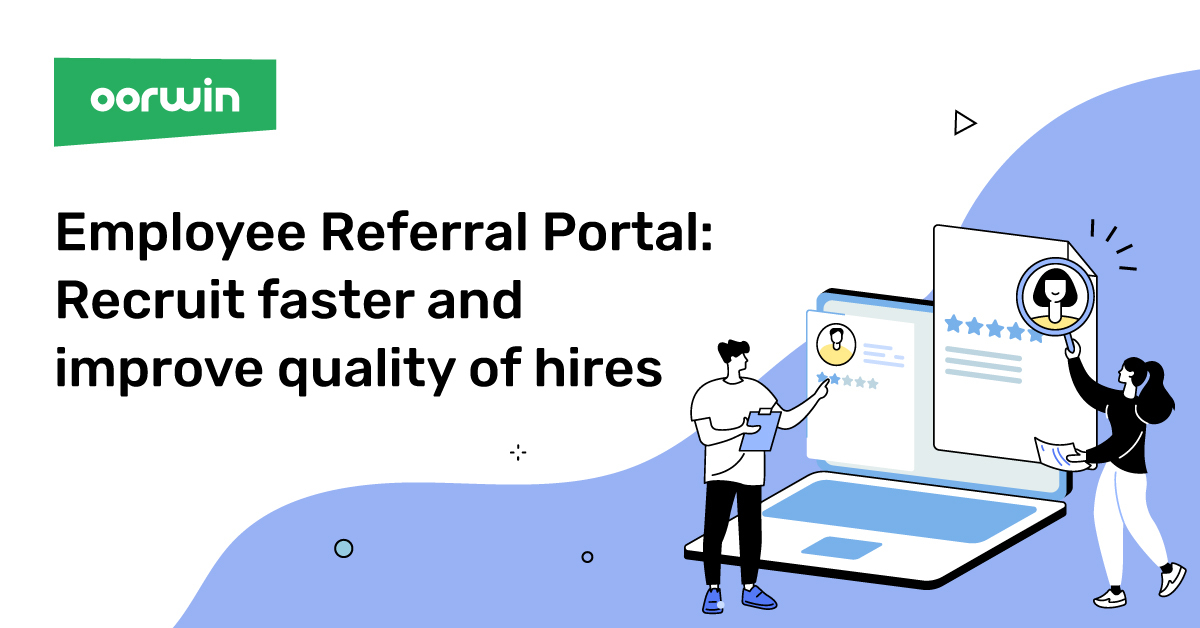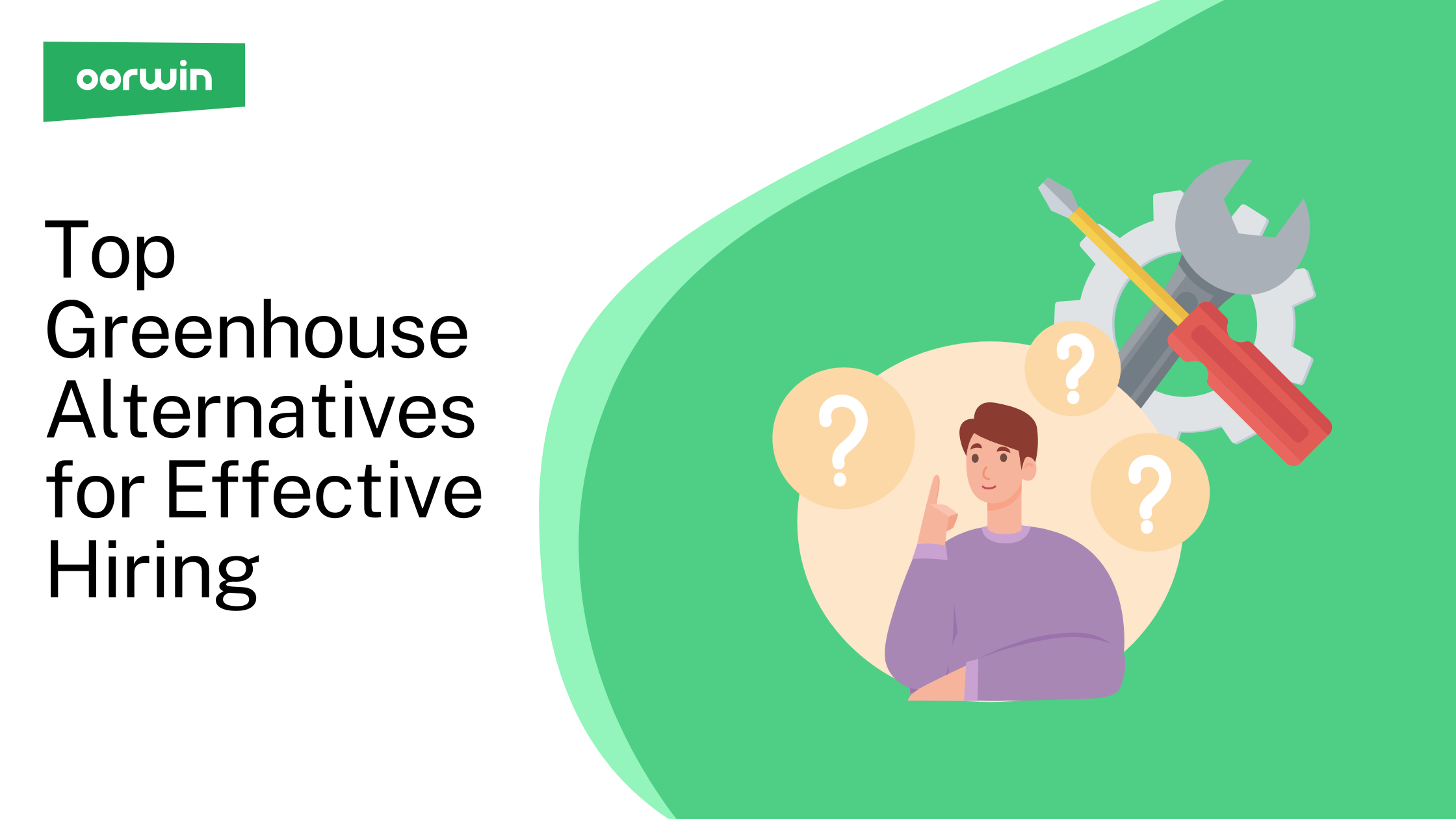Employee Referral Portal: Recruit Faster and Improve Quality of Hires
Oorwin
7min read / 6 Mar 2021
Employee Referral Portal: Recruit Faster and Improve Quality of Hires
An employee referral portal is a valuable tool for companies looking to recruit faster and improve the quality of their hires. There is no shortage of research showing that referred candidates are generally of higher quality and are more likely to receive and accept an offer, stay at the job longer, and perform better.
Implementing an effective employee referral portal helps businesses improve the quality of hires while spending less time and resources on the hiring process. By leveraging the networks and connections of current employees, a referral portal can help bring in qualified candidates who are a good fit for the company culture.
Right Employee Referral Portals to Enhance the Quality of Hire
Are you looking to enhance the quality of your hiring process? A powerful employee referral portal can make all the difference. By leveraging employee referral portals and job referral websites, you can establish an efficient referral program within your organization. This will enable you to expand your candidate pool and effortlessly discover qualified candidates, as employees and candidates can refer their friends, ex-colleagues, and relatives. The solution you choose should give you the ability to:
- Easily publish jobs that you want to receive referrals for
- Obtain referrals from your employees or candidates
- Track all referrals from one place
5 Reasons Why You Should Implement Oorwin’s Employee Referral Portal
With Oorwin’s Employee Referral Portal, you can now set up an effective referral program to recruit faster and improve the quality of hires.
Getting Started is Easy
Getting started with Oorwin’s Employee Referral Portal is easy. You can choose if you want to allow employees to refer candidates, candidates to refer other candidates, employees to change the referrer, or candidates to change the referrer. Once the referral settings are programmed, the administrator can then head to the job page to publish jobs on the Employee Portal for employees or Career Portal for candidates.
All the jobs that have been opened for a referral will be made available to the administrator in an aggregate report to help them quickly check the submitted referrals from employees and candidates. The admin can also head to the Referral Portal and click on Admin Actions to approve a change of referrer request raised by either an employee or a candidate. Once the admin approves or rejects the change of referrer, the referrer will receive an email notification informing them about the referral’s status.
Simplified Process for Employees to Refer Candidates
Your employees will be able to see all the jobs the organization is seeking referrals for.
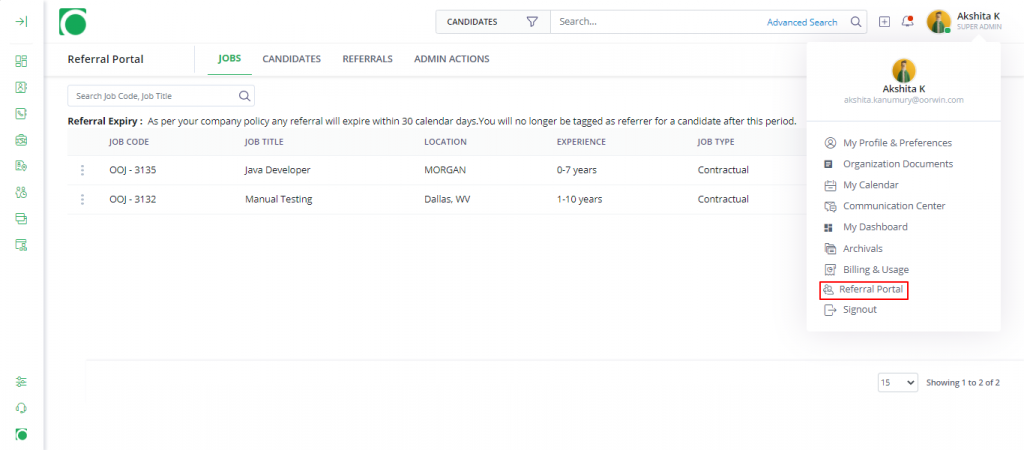
The employees can refer a candidate for a published job by clicking on the Refer icon. If the candidate the employee wants to refer is not in the organization database, the employee must first add the candidate to the portal by entering their details. Once the candidate has been added, the employee can then invite the candidates to apply for a job by clicking on the Invite Candidate button.
The candidates are identified with their email addresses, and each is expected to have a unique email address. If the email address already exists in the database as another employee used it, the employee can ask the admin to change the referrer.
Employees can manage all their referred candidates by clicking on the Referred Candidates tab on the Employee Referral Portal. Employees can see details of all their previously referred candidates, Job IDs they have referred for, and whether the candidate has been invited to the career portal or not.
Your Candidates can Submit Referrals
Oorwin’s Employee Referral Portal allows you to choose if you want candidates to refer other candidates. If you allow candidate referrals, only those candidates who have already registered on the Career Portal will be able to refer other candidates.
Once the candidate logs in to the Career Portal, they can see all the jobs that are open for referrals from candidates under the Careers tab. Besides each job ID, the candidate can see the employee or candidate name who has referred them for that job ID.
Similar to the employee referrals, the candidates can either refer another candidate or apply for these jobs themselves using the “Refer” and “Apply” options. The referred candidates can see all the details of the previously referred candidates, the Job ID they were referred for, whether the candidate was invited to the Career Portal or not, and add a new candidate for a referral. Candidates can also re-send the invite if the referred candidate hasn’t signed up with their email address.
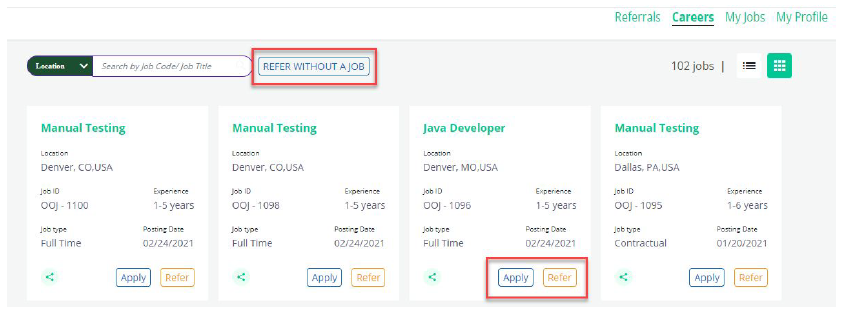
Easy Sign-Up for Referred Candidate
The candidate that has been referred will receive an email with a link to the Career Portal. They can then sign up on the Career Portal using the same email address using the same link. This will also create a link between the referrer and the referred candidate. Once they sign up, they can click on Careers to view jobs for which referrals are open, or they can apply for other jobs published in the Career Portal.
The Apply button will take the candidate to the application page. They can apply by uploading their resume, filling in their details, or through other social portals. The referred candidates can click on My Jobs on the Career Portal to know what jobs they have applied for, the referrer, and the application status.
Referral Workflow for Recruiters
Oorwin’s Employee Referral Portal makes it easy for recruiters to get job referrals from either employees or candidates. To do so, the recruiter first needs to publish a job. Recruiters or admin can also easily identify that a particular job has a referral by either an employee or candidate by checking the associated referral icons for “RP” and “CP,” respectively.Oorwin Referral Portal offers an easy and effective candidate referral system to make sure hiring is seamless and efficient. Click here to request an Oorwin product tour.
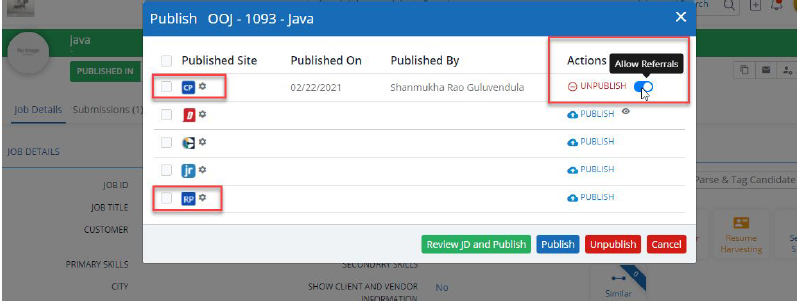
The Benefits of a Job Referral Website
In addition to employee referrals, job referral websites can play a crucial role in improving the quality of your hires. These websites serve as a platform where you can showcase your job openings and attract potential candidates. By utilizing a job referral website, you expand your reach beyond your immediate network and tap into a wider pool of talent.
Job referral websites often have a broad audience, increasing your chances of finding candidates with the skills and qualifications you require. Furthermore, candidates who actively use job referral websites are usually motivated and actively seeking new opportunities, making them more likely to engage and respond to your job postings.
Frequently Asked Questions:
What is an employee referral portal?
An employee referral portal is an online platform that allows current employees to refer job candidates to open positions within the company.
How does an employee referral portal benefit a company?
An employee referral portal can benefit a company by helping to recruit faster and improve the quality of hires. It can also make the recruitment process more efficient and cost-effective.
Are there incentives for employees who refer candidates through an employee referral portal?
Many employee referral portals offer incentives for employees who refer candidates who are successfully hired. These incentives can vary but can include bonuses or rewards.
Popular Articles..
Blog
Blog
Blog
Get the latest Oorwin releases, updates, success stories & industry news
 Back
Back